Copyright Michael Karbo and ELI Aps., Denmark, Europe.
Chapter 43. SCSI, USB and Firewire
In this chapter I need to discuss three I/O buses. They are very different, but they still belong together.
As I mentioned, the three buses are very different, but they also overlap with each other. For example, you can buy CD burners with all three types of interface.
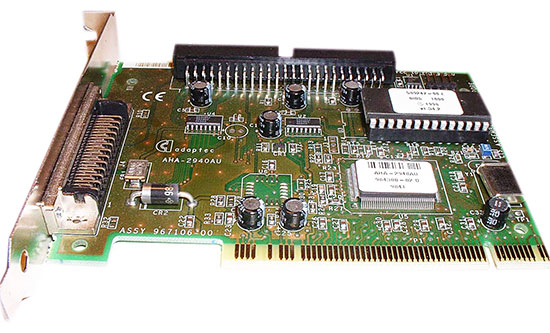
SCSI
SCSI (Small Computer System Interface) is an advanced controller technology, which is especially used in high-end PC’s. These can be network servers or just powerful workstations, for which there are a number of different SCSI standards. The SCSI bus can transfer up to 160 MB/second, which is more than the PCI bus can deliver.
A SCSI system is built around a central controller, called the host adapter, which is almost a tiny computer in its own right. The adapter can be quite expensive if, for example, it has to be used with very fast hard disks. However there are simpler SCSI adapters, for example, those sold with SCSI based scanners.
|
|
Figure 202. |
The best known manufacturer of SCSI adapters is Adaptec. It used to also be quite common for motherboards to have built-in SCSI controller – often of high quality.
A host adapter can control a number of SCSI devices, which are connected in a long series (a chain). Every device is allocated an identification number, and a terminator has to be put in at both ends of the SCSI chain. This is done, for example, using a jumper on one of the devices.
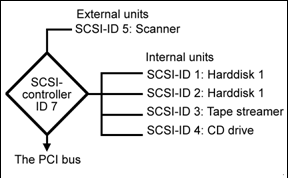
The SCSI controller has its own startup routine in which it identifies the devices which are connected. The startup procedure can be followed in the screen:
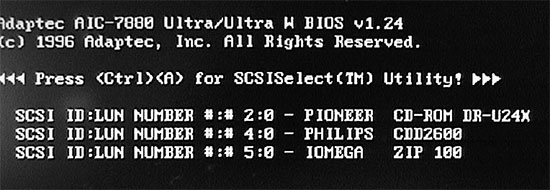
SCSI is intelligent
The big advantage of SCSI is the intelligent protocol which manages the devices and ensures optimal data transfer. Each device requests, for example, data from the host adapter, which then does all the work of acquiring this data. While each SCSI device is working, the controller has time to do other tasks.
The SCSI controller actually manages an entire small network of I/O devices, and thus relieves the CPU of the burden of all the associated work. SCSI therefore works well in multitasking environments such as web servers. These can have scores of SCSI disks organised in RAID chains.
Today, SCSI is used primarily for tape units (streaming tape) or hard disks in servers in large network servers (e.g. used by Internet service providers).
SCSI disks have a greater transfer capacity than standard ATA drives, and are more robust and generally better quality. SCSI used to be the only option if you wanted a big hard disk. But in recent years, ATA drive specifications have greatly improved, and today they are comparable with SCSI disks.
One consequence of the technological advances has been that the SCSI standard has lost a great deal of its significance. For scanners, the USB and FireWire I/O buses are used instead. These are much easier to configure, and have the advantage of small connectors and thin cables.
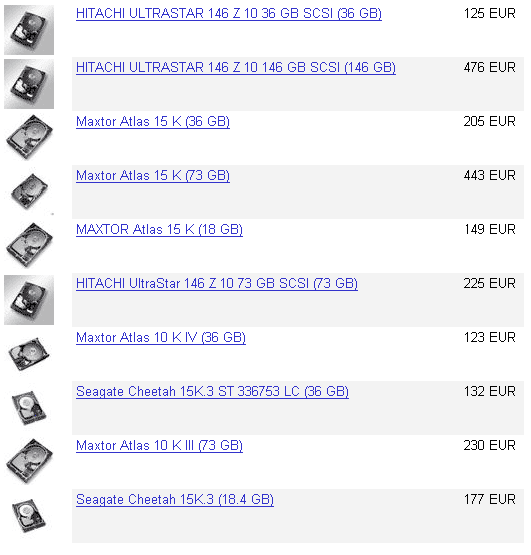
Figur 205. SCSI hard disks anno 2004.
RAID
RAID stands for Redundant Array of Inexpensive Disks. It is a disk technology that connects together a serious of standard hard disks to form an advanced, error correcting system, which is used in servers.
The system is virtually an extension of the SCSI standard, and was first used in 1987. Since then, ATA-based RAID systems have been developed which use the much cheaper ATA or SATA disks in an equivalent configuration (see the discussion later in the guide). The trick is, that you can spread your data over several disks. With a RAID chain of hard disks, you gain two advantages:
There are several RAID categories. A RAID controller has to be used, which is a special SCSI adapter. Here is a brief description of some of the standards:
|
Level |
Technique |
|
RAID 0 |
Two or more disks are connected together, and the files are split between them (striping). The goal is purely greater speed, as the controller can read from/write to several disks at the same time. There is no extra security. |
|
RAID 1 |
Two hard disks are used. Purely provides increased security, as the data is written twice – first normally, and then to the mirror disk. If the first disk goes down, the second is immediately ready to replace it. |
|
RAID 0/1 |
Uses four disks and combines the two techniques above. |
|
RAID 3 |
Spreads the data over several disks and stores parity data on one of them. |
|
RAID 5 |
Improves both performance and security. Uses at least three, usually four disks. Is considered to be the best principle. |
Figure 206. There are many different RAID systems.
USB
USB stands for Universal Serial Bus and is an I/O standard originally developed by seven companies – Compaq, Digital, IBM, Intel, Microsoft, NEC and Northern Telecom (see the USB Implementers Forum at www.usb.org).
USB is a cheap serial I/O bus with an open specification. This means that anyone can produce USB products, without having to pay licences to anyone.
USB has been the biggest and most welcome innovation in PC design seen for many years. It is an expansion bus which allows a vast amount of PC equipment to be connected. It’s suddenly possible to connect loads of different gadgets to the PC – and using just one type of connector! And USB devices can also be used both with Macintosh computers and PC’s – yet another advantage.
USB has been advertised since 1994, and for many years it was called the Useless Serial Bus. But starting in 1999, production finally surged forward, and there are now thousands of different USB gadgets.
USB unifies all the different connections for keyboard, mouse, scanner, joystick, digital camera, and perhaps printer, onto a shared bus – connected using a common connector type.

USB – the technology
From a technical viewpoint, the following can be said about USB:
There has to be a USB host controller in the PC in order to be able to connect the devices. This controller can be bought separately, as an adapter, but most motherboards have one built into the chipset’s south bridge. There are typically two or four USB connectors on the motherboard, but you can have many more USB devices than this if you connect an extra hub (e.g. integrated in a screen, as in Fig. 209.
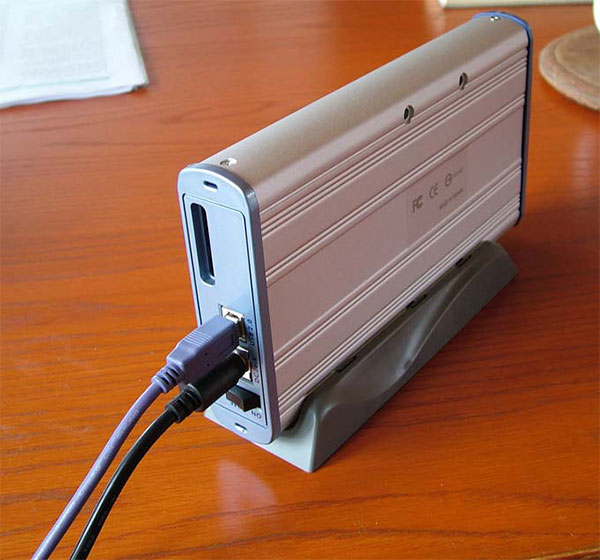
A flexible bus
I am personally very grateful for USB. I find use for the following devices:
USB has thus made the serial ports (COM1 and COM2) redundant, and we can be very happy about that. The technology has also opened the door for the development of a number of new cheap and fun products.

IEEE 1394 – FireWire
Another, more SCSI type, interface is called IEE 1394. It doesn’t look a lot like SCSI, as we know it, but the standard is an extension of the SCSI standard. IEEE 1394 (FireWire in everyday language) is a high-speed serial bus which has a maximum transfer rate of 400 Mbit per second.

Some computers are born with FireWire ports being integrated on the motherboard. On other PC’s, you can install a cheap little adapter; then you can have direct access to your digital DV video camera. IEEE 1394 connections are “hot”, i.e. you can connect and disconnect devices without having to restart your PC, just as for USB.
A summary
I have described three expansion buses in this chapter which, from a technological perspective, are very similar. For many years, SCSI has been a ”luxury bus” which made it possible to use a number of more sophisticated devices with a standard PC. But as I mentioned, the significance of SCSI is declining.
From the beginning, USB was planned to particularly replace the PC’s serial COM ports. This has been very successful, and USB has become an indispensable element of the modern PC architecture.
At the time of writing, USB 2.0 is a completely new standard, but there is no doubt that it will be a big success, due to its good bandwidth and backward compatibility. As I mentioned, FireWire is used particularly on Macintosh computers and for DV cameras.
All digital cameras (as far as I know) have a FireWire port, which makes it very easy to download video footage for further processing on the PC. Windows XP is setup for this, as I described in my guide, ”Do it yourself Windows XP”.

For external disks (hard disks and CD/DVD drives), both USB version 2.0 and FireWire can be used. Maxtor, for example, supplies large, cheap, external hard disks using both interfaces.
|
Controller |
Bandwidth |
|
USB 1.1 |
1.2 MB/sec. |
|
FireWire |
40 MB/sec. |
|
USB 2.0 |
40 MB/sec. |
|
SCSI |
Up to 160 MB/sec. |
Figure 212. Four, partially competing, expansion buses.
