Enter the Output
file name.
Click the Browse button if
you need to find your file or select your directory, and then enter the
file name to save your output file.
Select the Silicon
feature(s) you want to program.
Security settings
FPGA Array
FlashROM
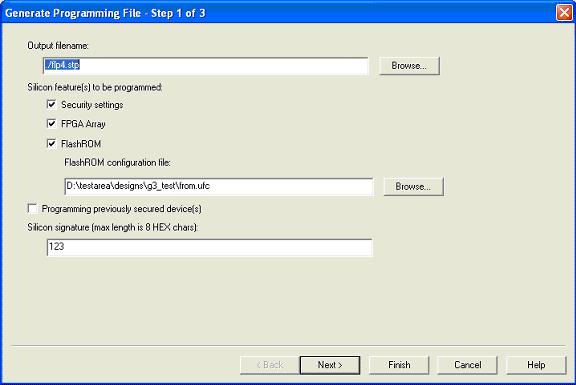
Click the Programming
previously secured device(s) check box if you are reprogramming
a device that has been secured.
Because the Fusion and ProASIC3/E familyfamilies
enables you to program the Security Settings separately from
the FPGA Array and/or FlashROM, you must indicate if the Security Settings
were previously programmed into the target device. This requirement also
applies when you generate programming files for reprogramming.
Enter the silicon signature(0-8 HEX characters). See Silicon Signature for more information.
Click Next.