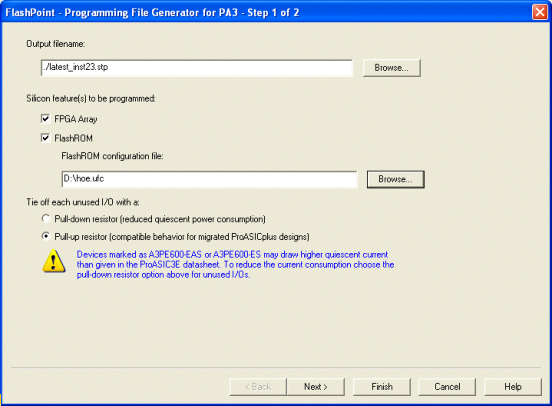
FlashPoint enables you to program FPGA Array and FlashROM features for CoreMP7 devices. You can program these features separately using different programming files or you can combine them into one programming file. Each feature is listed as a silicon feature in the GUI. You can generate a programming file with one, two, or all of the silicon features from the Generate Programming File page.
For CoreMP7 device support, you cannot select your own security settings. The generated programming file always has the encrypted FPGA Array content. The programming file generation is the same as the ProASIC3/E devices.
To generate a programming file:
Enter the Output file name.
Click the Browse button if you need to find your file or select your directory, then enter the file name to save your output file.
Select the Silicon feature(s) you want to program.
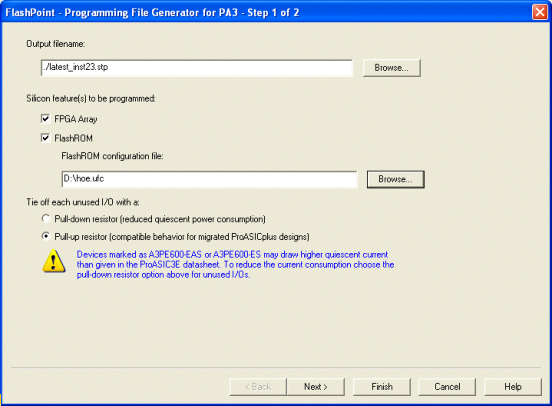
From the FlashPoint GUI, Tie off each unused I/O by selecting either the Pull-down resistor or the Pull-up resistor.
Note: Tie off means to connect via a wire and some solder.
Click Next.
CoreMP7 devices are shipped with the following security enabled:
FPGA Array enabled for AES encrypted programming and verification.
FlashROM enabled for plain text read and write.
Note: You cannot select your own security settings. The generated programming file includes the encrypted FPGA Array content.
For CoreMP7 device support, the programming generation for FlashROM and FPGA Array is the same as the programming generation for ProASIC3/E devices.
See Also
Custom serialization for FlashROM region
Custom serialization data file format