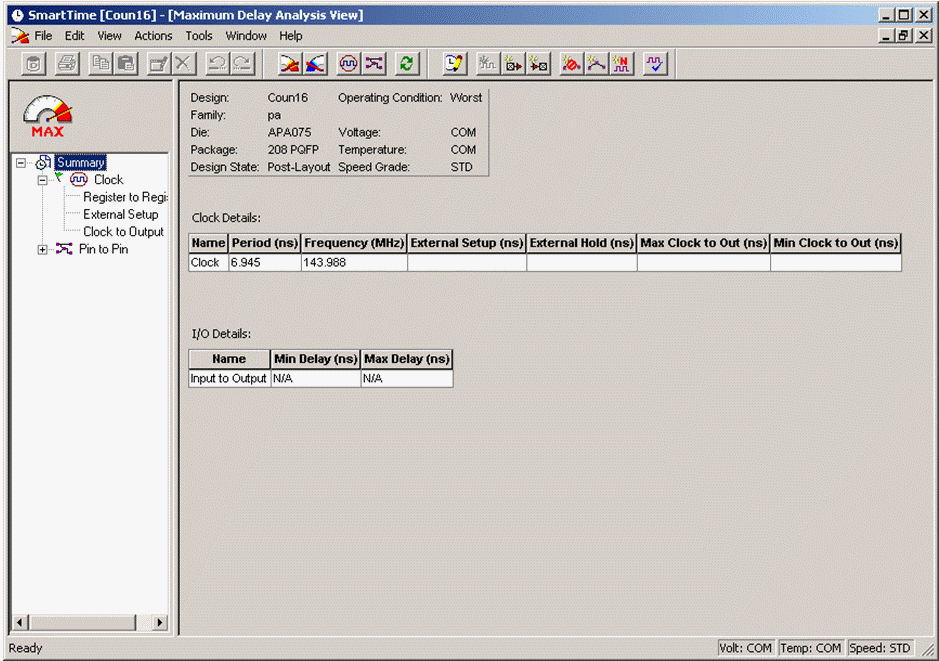Maximum Delay Analysis in SmartTime
The Maximum Delay Analysis View indicates the maximum operating frequency
for a design and displays any setup violations that exist.
To perform the Maximum Delay Analysis:
Click the Timing
Analyzer icon  in the Designer interface to open the SmartTime Timing Analyzer. The Maximum Delay Analysis View appears.
A green flag next to the name of the clock indicates there are no timing
violations for that clock domain (as shown below).
in the Designer interface to open the SmartTime Timing Analyzer. The Maximum Delay Analysis View appears.
A green flag next to the name of the clock indicates there are no timing
violations for that clock domain (as shown below).
The SmartTime
Maximum Delay Analysis View (as shown below) displays the maximum
operating frequency for a design and any setup violations.
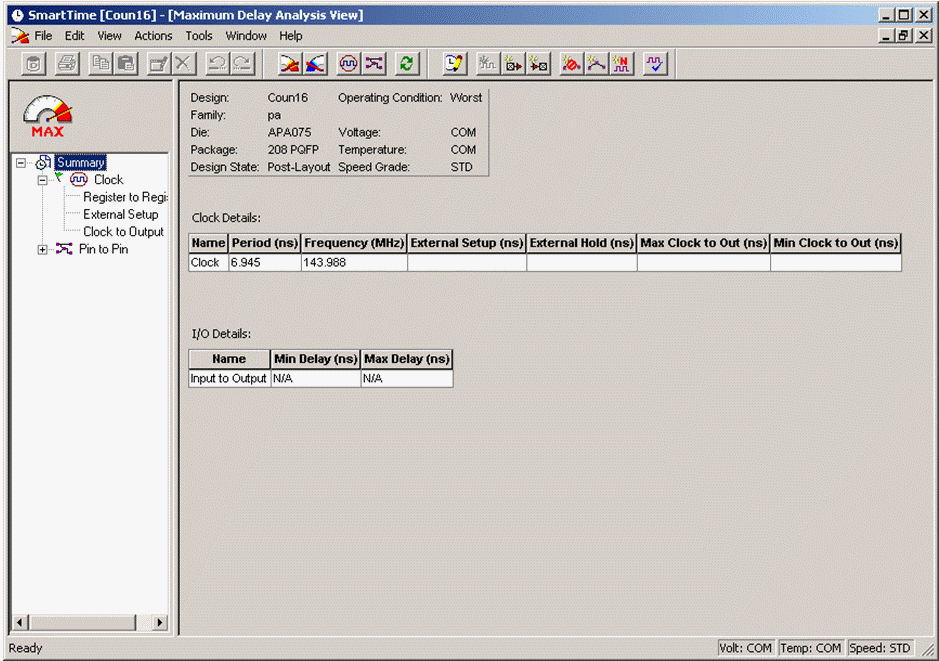
SmartTime Maximum Delay Analysis View
The Summary
in the Maximum Delay Analysis
View displays the maximum operating frequency for the design, the external
setup and hold requirements, and the maximum and minimum clock-to-out
times. In this example, the maximum clock frequency for CLK is 143.988
MHz.
You can now View
Register-to-Register paths as part of the Maximum Delay Analysis.
See Also
Analyzing
the design (SmartTime)
 in the Designer interface to open the SmartTime Timing Analyzer. The Maximum Delay Analysis View appears.
A green flag next to the name of the clock indicates there are no timing
violations for that clock domain (as shown below).
in the Designer interface to open the SmartTime Timing Analyzer. The Maximum Delay Analysis View appears.
A green flag next to the name of the clock indicates there are no timing
violations for that clock domain (as shown below).