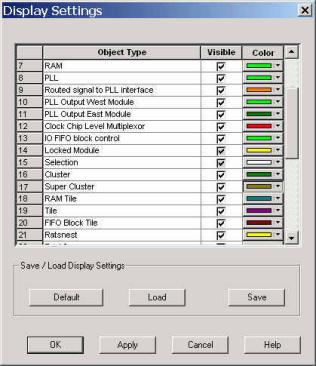
Note: This feature is only available for the Axcelerator, eX. SX-A, and SX families.
A cluster is a group of logic elements. The type of elements that make up the cluster is determined by the device type.
A super cluster is two clusters and a buffer. Modules in a cluster can be connected by fast or direct connects.
Use these areas as guides to ensure that specific nets can be implemented using fast or direct connects. Nets that connect within a rectangle can be implemented as fast or direct connects, depending on availability. For details about fast connects and direct connects, please see the FPGA datasheet for your device on the Actel web site.
To view clusters or super clusters:
From the View menu, choose Display Settings.
The Display Settings dialog box appears.
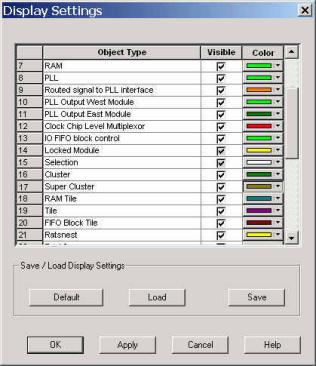
Select the Visible check box for Cluster or Super Cluster.
Click the color bar and select a color to change its display color.
Click OK.