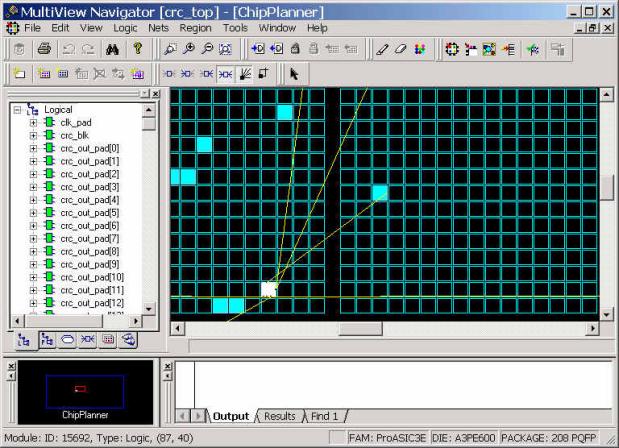
The Ratsnest view displays net connectivity between assigned logic macros by connecting lines from all output pins to all input pins. Use the Ratsnest view to understand how logic macros are connected to each other. The Ratsnest view is activated by default, showing all input and output nets for the selected macro.
To display the Ratsnest view:
From the Nets menu, choose Show Input Only, Show Output Only, or Show Input & Output, or click the corresponding Net toolbar button, to indicate which nets you want to see.
From the Nets menu, choose Show Ratsnest, or click the Ratsnest button in the toolbar.
Select the assigned macro in the ChipPlanner window. ChipPlanner displays all nets connected to the assigned macro. See nets assigned to multiple macros by holding down the CTRL key while you click on each assigned macro.
Here is an example of a Ratsnest view. Note that the module icons look different from the way they appear in the Route view.
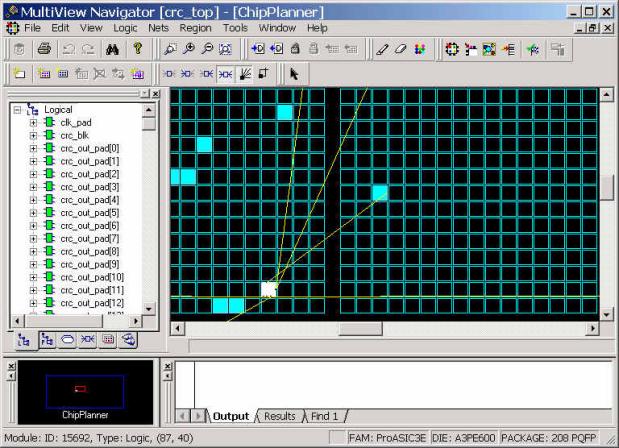
Ratsnest View in ChipPlanner