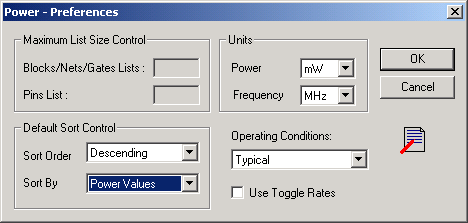
Enables you to set options that affect the graphical and textual reports. To open the SmartPower Preferences dialog box, from the File menu choose Preferences or click Options in the Power Report dialog box.
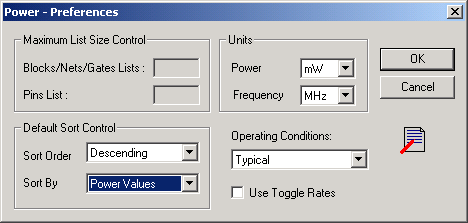
SmartPower Preferences Dialog Box
There are four sections: Maximum List Size Control, Default Sort Control, Units, and Operating Conditions.
Maximum List Size Control: Enables you to limit the size of all lists displayed in the SmartPower tab screens (option unavailable at this time).
Default Sort Control: Modifies the default sort for all the lists in SmartPower (available sort keys are Alphabetical or Power values, in either ascending or descending order).
Units: Sets unit preferences for power and frequency.
Operating Conditions: Displays operating conditions. The options are best, typical, or worst.
Use Toggle Rates: When toggle rates are active (Toggle Rates box is checked), the data frequency of all the clock domains are defined as a function of the percentage of the clock frequency. This updates the data frequency automatically when you update the clock frequency. Toggle Rates enable you to specify the data frequency as a percentage of clock frequency, but you can no longer specify the actual data frequency, only a percentage value. To see the actual data frequency again, clear the Use Toggle Rates option in the Preferences window.
Set the data frequency percentage when you create a new clock domain with Toggle Rates active. Also, when toggle rates are active you can set the data frequency percentage in the Domain and Activity tabs.