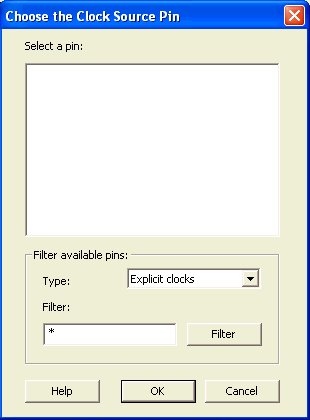
Use this dialog box to find and choose the clock source from the list of available pins.
To open the Choose the Clock Source Pin dialog box (shown below) from the SmartTime Constraints Editor, click the Browse button on the Add Clock Constraint dialog box.
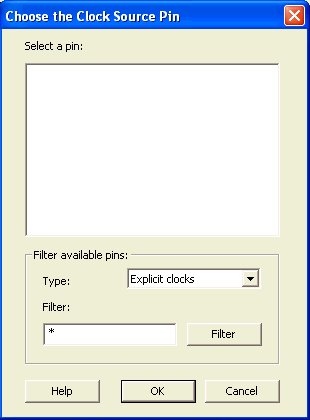
Choose the Clock Source Pin Dialog Box
Displays all available pins.
Explicit clock pins for the design is the default value. To identify any other pins in the design as clock pins, select Filter available pins - Type as Potential clocks or Clock networks. You can also use the Filter to filter the clock source pin name in the displayed list.