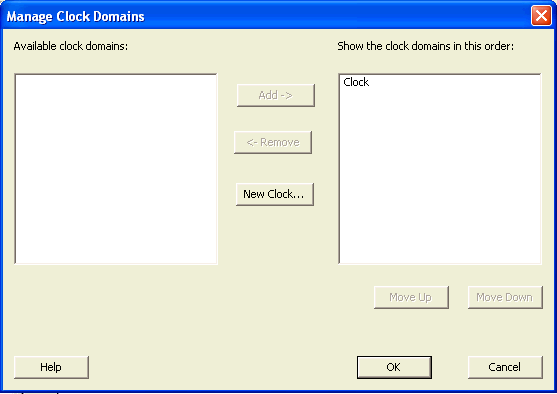
Use this dialog box to specify the clock pins you want to see in the Expanded Path view.
To open the Manage Clock Domain dialog box (shown below) from the SmartTime Timing Analyzer, choose Actions > Analysis > Clock Domain.
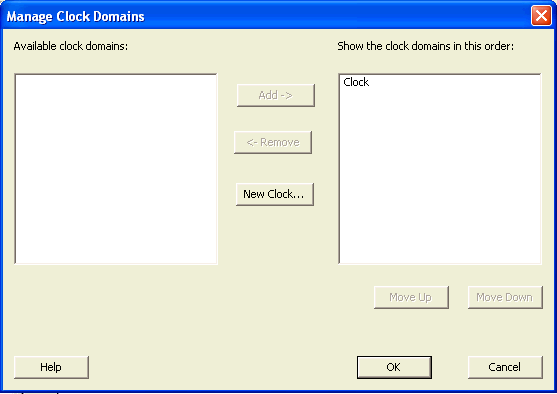
Manage Clock Domains Dialog Box
Displays alphanumerically sorted list of available clock pins. The first clock pin is selected by default.
Shows the clock pins you want to see in the Expanded Path view. Use Add or Remove to move selected items from Available clock domains to Show the clock domains in this order or vice versa. You can change the order in which these clock pins are displayed by using Move Up or Move Down.
Invokes the Choose the Clock Source Pin dialog box. The new clock gets added at the end of the Show the clock domains in this order list box.