Open the Set Multicycle Constraint dialog box using one of the following methods:
From the SmartTime Actions menu, choose Constraints > MultiCycle.
Click the
 icon.
icon.
Right-click the Multicycle option in the Constraint Browser.
You set options in the Set Multicycle Constraint dialog box to specify paths that take multiple clock cycles in the current design.
To specify multicycle constraints:
Open the Set Multicycle Constraint dialog box using one of the following methods:
From the SmartTime Actions menu, choose Constraints > MultiCycle.
Click the  icon.
icon.
Right-click the Multicycle option in the Constraint Browser.
The Set Multicycle Constraint dialog appears (as shown below).
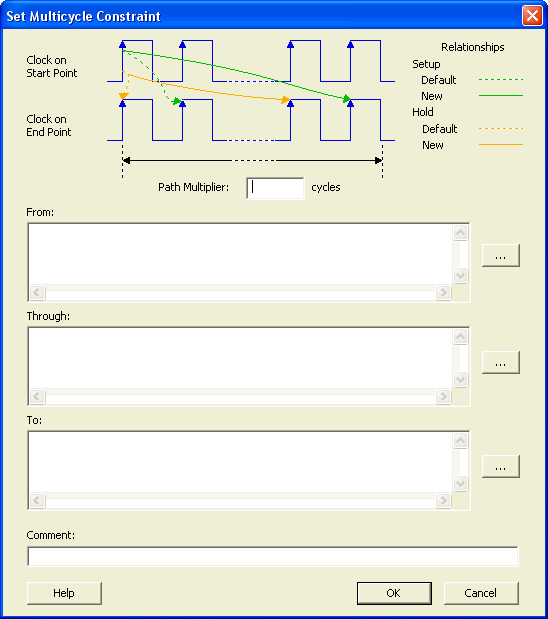
Set Multicycle Constraint Dialog Box
Specify the number of cycles in the Path Multiplier.
Specify the From pin(s). Click the Browse button next to From to open the Select Source Pins for Multicycle Constraint dialog box (as shown below).
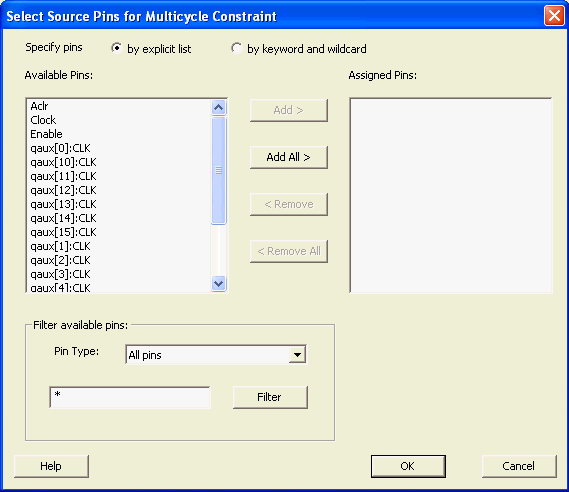
Select Source Pins for Multicycle Constraint
Select by explicit list. (Alternatively, you can select by keyword and wildcard. For details, refer to Select Source or Destination Pins for Constraint.)
Select the input pin(s) from the Available Pin list. You can use Filter available pins to narrow the pin list. You can select multiple ports in this window.
Click Add or Add All
The input pin(s) move from the Available pins list to the Assigned Pins list.
Click OK.
The Set Multicycle Constraint dialog box displays the updated representation of the From pin(s) (as shown below).
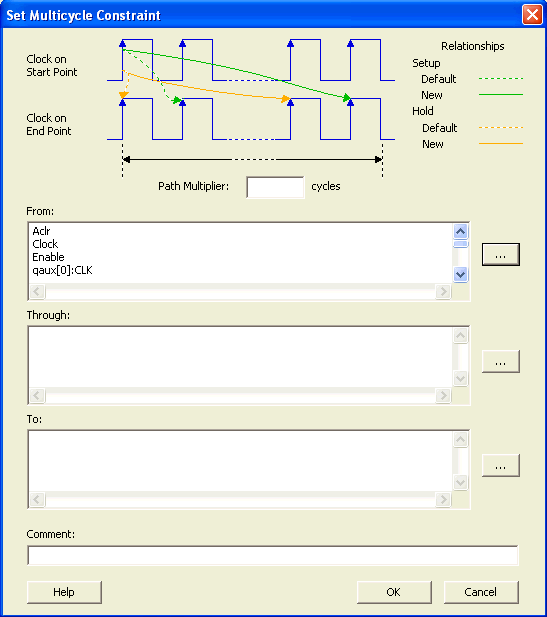
Set Multicycle Constraint Dialog Box
Click the Browse button for Through and To and add the appropriate pins.
Enter comments in the Comment section.
Click OK.
SmartTime adds the multicycle constraints to the Constraints List in the SmartTime Constraints Editor.