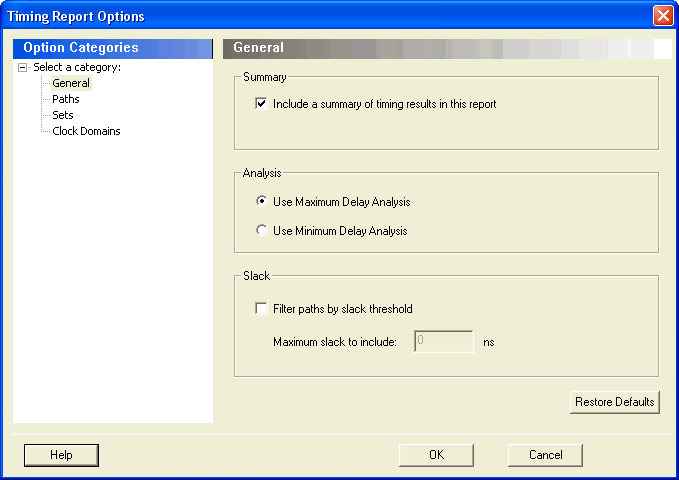
Use this dialog box to customize the timing report.
You can set report options for the following categories:
To open the Timing Report Options dialog box (shown below) from the SmartTime tool, choose Tools > Report > Report Paths.
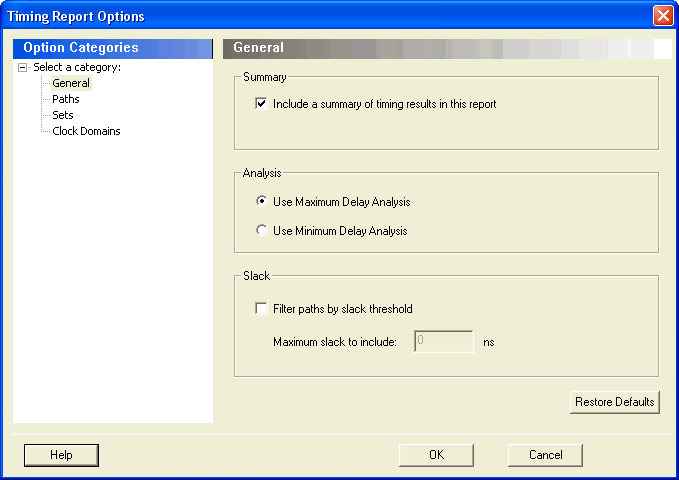
Timing Report Options - General Dialog Box
Specifies whether or not the summary section will be included in the report. By default, this option is selected.
Specifies the type of analysis to be included in the timing report. It can be either a Maximum Delay Analysis report or Minimum Delay Analysis report. By default, the Maximum Delay Analysis report is included in the timing report.
Specifies whether the reported paths will be filtered by threshold, and if so what will be the maximum slack to report. By default, the paths are not filtered by slack.
Resets all the options in the General panel to their default values.
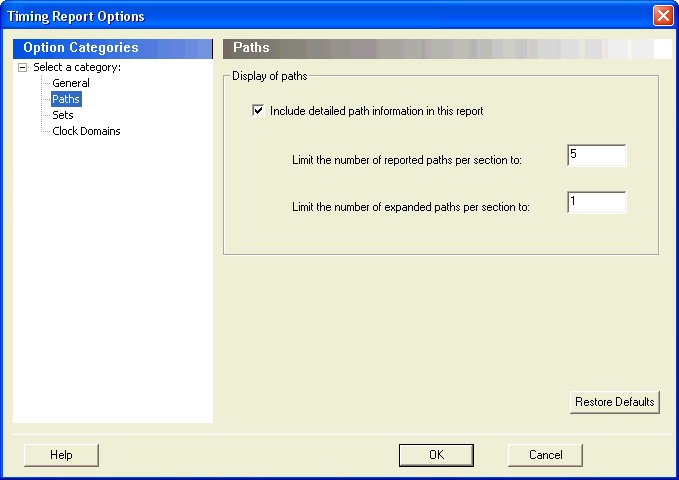
Timing Report Options - Paths Dialog Box
Specifies whether or not the detailed path information will be included in the timing report.
Resets all the options in the Paths panel to their default values.
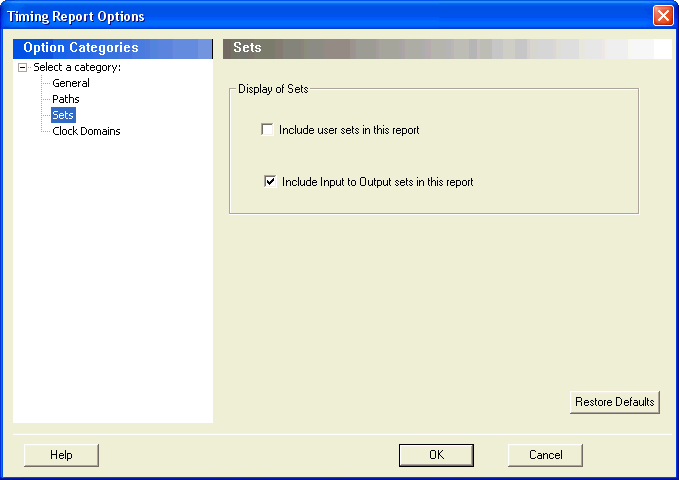
Timing Report Options - Sets Dialog Box
Specifies whether or not the user sets will be included in the timing report.
User sets are either filters that you have created and stored on the default paths sets (Register to Register, Inputs to Register, etc.) or Pin to Pin user sets. By default, the paths for these sets are not reported.
In addition, specify whether the Inputs to Output sets will be included in the report. By default, the Input to Output sets are reported.
Resets both options in the Sets panel to their default values.
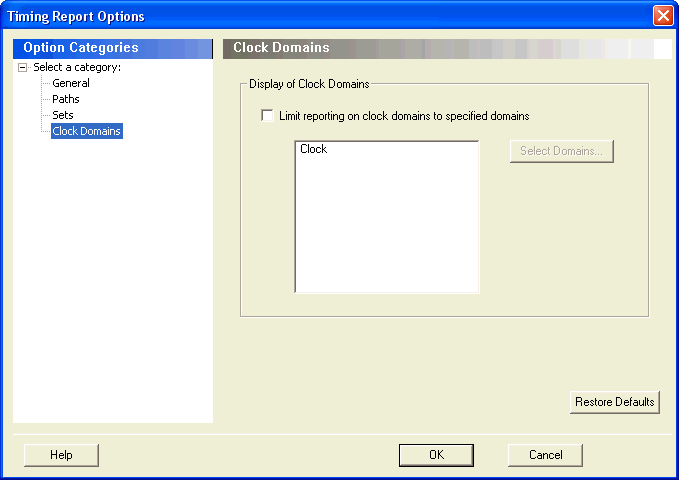
Timing Report Options - Clock Domains Dialog Box
Lets you specify what clock domains will be included in the report. By default, the current clock domains used by the timing engine will be reported.
Lets you include one or more of the clock domain names in the box, or include additional clock domain names using Select Domains.
Resets all options in the Clock Domains panel to their default values.