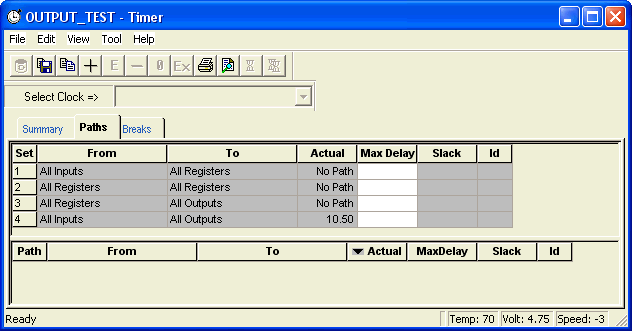
Path sets (groups) and paths within each set are displayed on the Paths tab. You can create your own sets and add them to the paths tab (see Adding path sets). Also, Timer displays all previously entered sets that have a constraint in the Set grid.
To display paths:
Click the Paths tab. By default, Timer displays four path sets in the set grid.
Click a set. Timer displays the paths in the path grid.
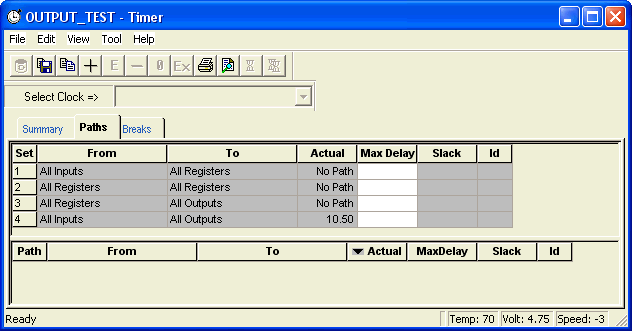
Timer Paths Tab
When you set a clock constraint for a pin-to-pin timing model family, it is mapped into specific register-to-register max delay values; these values appear in the max delay of each specific path in the spreadsheet. Timer takes into account register setup and clock skew when computing max delay values for these pin-to-pin model families.
The register-to-register selections are based on the clock domain selected in the Clocks tab. (To specify another clock, select the Select Clock menu from the Toolbar.) See the index for a list of Paths tab information.
All delays shown are worst-case by default. To change this setting, see Case Analysis.