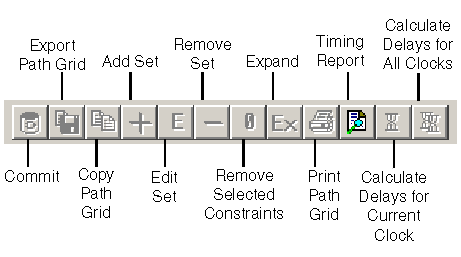
Timerís four tab screens organize and display static timing information according to the timing analysis preferences you set in the Preferences dialog box.
Timer consists of four tab screens: Summary, Clocks, Paths, and Breaks (Timer does not display the Clocks tab screen if the device you are using has no clock).
The Timer toolbar contains commands for performing common Timer operations on your designs. Tool tips are available for each button.
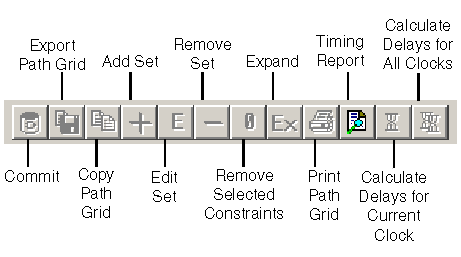
Timer Toolbar
Timerís status bar displays information on menu commands, error messages, your selected temperature, voltage, and speed grade. In addition, Timer displays the following:
Temp: Displays the temperature consistent with the operating conditions selected.
Volt: Displays the voltage consistent with the operating conditions selected.
Speed Grade: Displays the speed grade of the selected device.