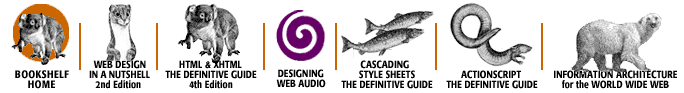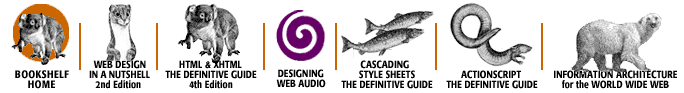
Copyright © 2002 O'Reilly & Associates. All rights reserved.

Symbols | A | B | C | D | E | F | G | H | I | J | K | L | M | N | O | P | Q | R | S | T | U | V | W | X | Y | Z
Symbols | A | B | C | D | E | F | G | H | I | J | K | L | M | N | O | P | Q | R | S | T | U | V | W | X | Y | Z
Copyright © 2002 O'Reilly & Associates. All rights reserved.