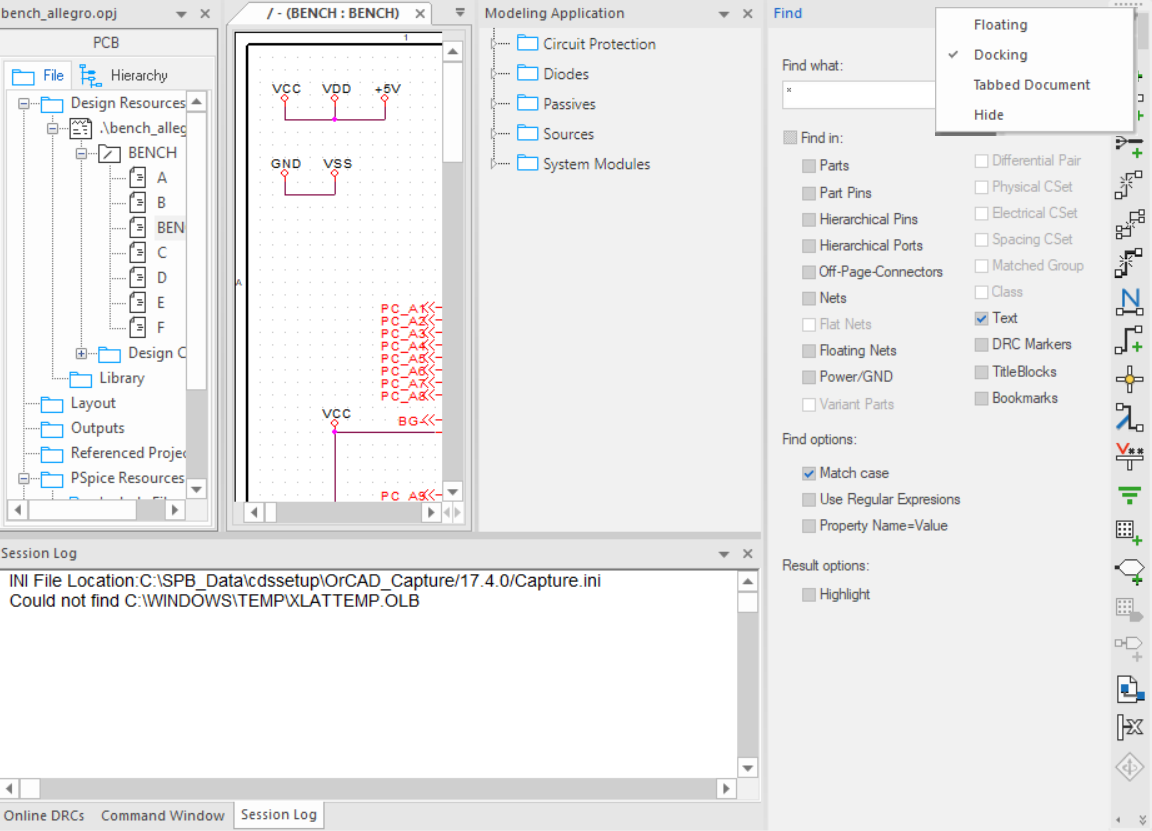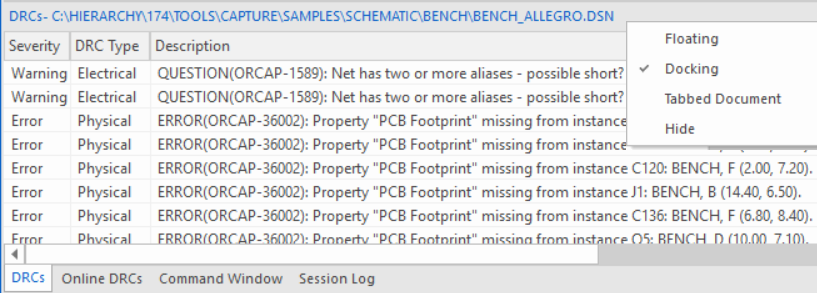OrCAD Capture provides options to position and orient the different windows in the Capture workspace. This is a convenient feature when you are working with multiple windows simultaneously.
For example, you might need to have the Project Manager, the Schematic Page editor, and the Session Log. So might want to place the Project Manager on the left, the schematic page editor to the right, and the session log at the bottom of your Capture workspace.
To allow you to move and arrange the Capture workspace, you can dock the windows, set them as floating, or as tabbed document.
| To access these menu options right-click the title bar of the project manager, and of input panes such as Modeling Application and Find. |
|---|
|
| You can also access these options by right-clicking the title bar or the tab name of the output panes such as Session Log, Command Window, and DRCs. |
|---|
|