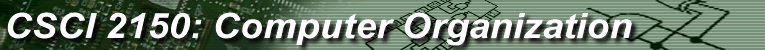

| HOME | CSCI 1710 | CSCI 1900 | CSCI 2150 | CSCI 2910 | CSCI 4717 | CSCI 4956 | CSCI 5011 | RESEARCH | ||||||||||||||||
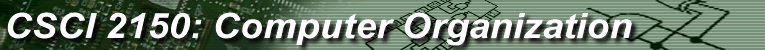 |
 |
|||||||||||||||
![]()
This page contains the instructions to guide you through each of the course labs. Please print them out and bring them to class for the weekly labs. Don't bother printing them out until a few days before you come to the lab since the instructions are sometimes altered as late as the weekend before the lab is to be performed.
![]() All
of these documents are in either HTML or PDF format. If you do not have a copy
of the Adobe Acrobat Viewer for the PDF files, download the free copy from
their web
site.
All
of these documents are in either HTML or PDF format. If you do not have a copy
of the Adobe Acrobat Viewer for the PDF files, download the free copy from
their web
site.
| Exercise |
Comments |
| PC BIOS Upgrade & Configuration | We will be updating the BIOS and examining the configuration of the Dells in the lab. You must bring a floppy disk to class for this lab. |
| PC Motherboard | We will be installing all of the devices connected to a motherboard necessary to get a PC up and running. |
| Hard Drive Installation | You will be assigned your hard drive carrier during this lab, so be sure to bring your hard drive. |
| Windows Installation & Partitioning | Be sure to bring your hard drive and the Windows XP installation CDROM you burned. If you don't have the CDROM, see the lab instructions for directions on how to make your own. |
| Intro to Windows XP Troubleshooting | This is a simple lab aimed at showing students how to access some of the resources available with XP. Please bring both your hard drive and a blank floppy diskette with you to this lab. |
| Windows XP Registry | This lab presents a simple introduction to the XP Windows Registry which is a database containing information on all of the services and settings necessary for the operation of Windows. Bring your hard drive with its XP installation for this lab. |
| Hard Drive Imaging (David Robinson, who will be running the lab, has provided notes in PowerPoint/pdf.) | If time permits, we will attempt an introduction of hard drive imaging, a common practice to protect the configuration of a hard drive or to maintain large numbers of similarly configured machines. |
| A simple install of Linux | This lab takes you through the installation of Redhat Linux and explains the new concepts of hard disk partitioning and RAWRITE.EXE. You should make copies of the installation CDs using the images found at the CSCI Software Download page. (You won't need the documentation CD.) |
| Installation of a Linux RPM package and Using tar and make | This lab involves the installation of a package using the Red Hat Package Manager and uncompressing and compiling a package from a "tar.gz" file. I will have copies of the installation package on diskettes in the lab. Be sure to remember your hard drive! You can download a copy of the RPM package from here (right-click and save to disk) while the tar/make source code can be downloaded from Sourceforge here. |
| Linux kernel compile | We will be compiling our own personal version of the Linux kernel using gcc. In order to make your compile go much quicker, it would behove you to download this minimal configuration file. |
| Hard Drive Performance | We will be measuring the different performance parameters of your drive's operation. If you want to install the latest and greatest S.M.A.R.T. tools, you can get them from Sourceforge here. |
| PC Troubleshooting (no notes) |
You will not need any notes for this lab. This lab will simply be an exercise to see if you can fix what the instructor breaks on your PC. |
| 80x86 Architecture | We will be using some software to help us examine the registers and flags of the 80x86 processor. If you are unable to attend this lab, you are welcomed to do the lab during open lab hours. |
| Serial Protocol Analyzer | This lab uses the GNU-licensed software Packetyzer to examine TCP, IP, and Ethernet packets. You will need to fill out this worksheet to get credit for the lab. I will have copies at class. |
![]()
[ News ] [ Syllabus ] [ Notes ] [ Labs ] [ Test aids ] [ Blackboard ] [ Other links ]