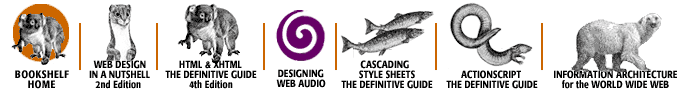Index: F

Symbols
| A
| B
| C
| D
| E
| F
| G
| H
| I
| J
| K
| L
| M
| N
| O
| P
| Q
| R
| S
| T
| U
| V
| W
| X
| Y
| Z
Index: F
- face attribute: 4.6.2. The <basefont> Tag (Deprecated)
- 4.6.3.3. The face attribute
- fade-in effect: 1.6.3. Beyond Extensions: Exploiting Bugs
- family, font: 8.4.3.1. The font-family property
- favorite_font_size() function: 12.4.1.2. JSS values
- file-selection controls (forms): 9.5.1.3. File-selection controls
- file server: 6.2.5.1. The file server
- File Transfer Protocol (see FTP)
- files
- file URLs: 6.2.5. The file URL
- HTML (see HTML documents)
- listing in directory lists: 7.7.1. The <dir> Tag (Deprecated)
- fixed value (background image position): 5.3.1.3. The bgproperties attribute
- flashing text: 4.5.3. The <blink> Tag
- 8.4.5.4. The text-decoration property
- float property: 8.4.6.8. The float property
- floating elements, rules for margin collapsing: 8.4.6.1. The CSS2 formatting model
- flood-filling images: 5.2.6.11. Resizing and flood-filling images
- flowing around images: 4.7.1.1. The clear attribute
- flowing text (see wrapping text)
- focus pseudo-class: 8.3.4.2. Interaction pseudo-classes
- font-family property: 8.4.3.1. The font-family property
- font property: 8.4.3.8. The font property
- font-size property: 8.4.3.2. The font-size property
- font-style property: 8.4.3.5. The font-style property
- <font> tags: 8.4.3. Font Properties
- font-variant property: 8.4.3.6. The font-variant property
- font-weight property: 8.4.3.7. The font-weight property
- fonts
- tags: 4.6.2. The <basefont> Tag (Deprecated)
- color (see colors)
- font size (see text size)
- heading tags to change: 4.2.4. Allowed Heading Content
- HTML tags for: 4.6. HTML's Expanded Font Handling
- JavaScript Style Sheet (JSS), size of: 12.4.1.2. JSS values
- style properties for: 8.4.3. Font Properties
- footers
- rules with: 5.1.3. Using Rules in Headers and Footers
- table: 10.3.3. The <tfoot> Tag
- for attribute (): 9.10.1.1. Implicit and explicit associations
- foreground colors: 8.4.4.7. The color property
- format: 9.11.5. Good Form, Old Chap
- (see also page layout)
- alignment (see alignment)
- encoding (see content types)
- graphics formats: 5.2.1. Understanding Image Formats
- 5.2.5. JPEG or GIF?
- HTML documents (see page layout styles)
- indentation (see indentation whitespace)
- list items: 7.3.1. Changing the Style and Sequence of Individual List Items
- multimedia file formats: 5.4.1.1. The src attribute
- paragraph rendering: 4.1.2.1. Paragraph rendering
- preformatted text (see preformatted text)
- styles (see styles)
- forms: 2.9.3. Forms
- 9. Forms
- tags: 9.6. The <button> Tag
- example of: 9.3. A Simple Form Example
- improving layout of: 17.4.3. Better Forms Layout
- input controls: 9.5. The <input> Tag
- action buttons: 9.5.4. Action Buttons
- checkboxes: 9.5.2. Checkboxes
- common attributes for: 9.9. General Form Control Attributes
- hidden fields: 9.5.5. Hidden Fields
- labeling and grouping: 9.10. Labeling and Grouping Form Elements
- multiline text entry areas: 9.7. Multiline Text Areas
- multiple-choice elements: 9.8. Multiple Choice Elements
- radio buttons: 9.5.3. Radio Buttons
- text fields: 9.5.1. Text Fields in Forms
- layout of: 9.11.5. Good Form, Old Chap
- mailto URL with: 9.4. Using Email to Collect Form Data
- with nested tables: 17.4.3.2. Building forms with nested tables
- programming: 9.12. Forms Programming
- parameters in URLs: 9.2.4.2. Passing parameters explicitly
- writing effectively: 9.11. Creating Effective Forms
- FQDNs: 1.2. Talking the Internet Talk
- fragment identifiers: 6.2.2.4. The http document fragment
- 6.3.3. Linking Within a Document
- tags as: 6.3.1.3. The name and id attributes
- frame attribute (): 10.2.1.4. The frame and rules attributes
- frame-by-frame animation: 5.2.1.2. Interlacing, transparency, and animation
- <frame> tags: 2.11. Frames
- frameborder attribute: 11.3.1.2. Controlling frame borders and spacing
- 11.4.1.6. The frameborder and bordercolor attributes
- frames: 2.11. Frames
- 11. Frames
- alignment: 11.6.1.1. The align attribute
- borders: 11.3.1.2. Controlling frame borders and spacing
- contents of: 11.4. Frame Contents
- <frameset> tags: 2.11. Frames
- 3.6.1. The <html> Tag
- 3.8.2. Frames
- 11.3.1. The <frameset> Tag
- as hyperlink targets: 6.3.1.8. The target attribute
- 6.7.1.2. The target attribute
- 9.2.5. The target Attribute
- 11.7. Named Frame or Window Targets
- image maps and: 6.5.4.8. The target attribute
- inline frames: 11.6. Inline Frames
- layout: 11.3. Frame Layout
- margins and borders: 11.4.1.5. The marginheight and marginwidth attributes
- tags: 11.5. The <noframes> Tag
- scrolling: 11.4.1.4. The scrolling attribute
- framesets: 11.2. Frame Tags
- framespacing attribute (): 11.3.1.2. Controlling frame borders and spacing
- FTP (File Transfer Protocol)
- ftp URLs: 6.2.4. The ftp URL
- obtaining browsers via: 1.7.1.2. Browser software
- fully qualified domain names: 1.2. Talking the Internet Talk
Symbols
| A
| B
| C
| D
| E
| F
| G
| H
| I
| J
| K
| L
| M
| N
| O
| P
| Q
| R
| S
| T
| U
| V
| W
| X
| Y
| Z
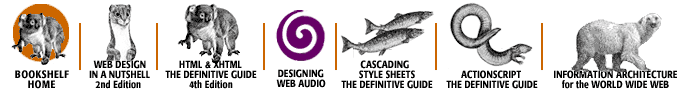
Copyright © 2002
O'Reilly & Associates, Inc.
All Rights Reserved.