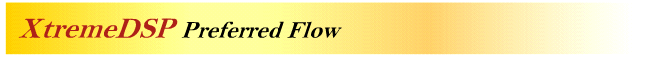
|
|
|
From Internet Explorer:
From Netscape Navigator:
|
|
|
|
|||
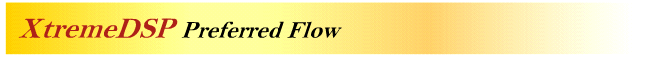 |
|||||||||||||||||
|
|||||||||||||||||
|
[ Synplicity Home ] |
||
| Install
Synplify Pro Synplify Pro Flash Movie Synplify Pro Demo Synplify Pro Data Sheet |
Amplify
Flash Movie Amplify Demo Amplify Data Sheet Amplify Technology Backgrounder |
Certify
Flash Movie Certify Data Sheet Certify Technology Backgrounder Certify Brochure |
|
Copyright © 2000 Synplicity, Inc. All rights reserved. Specifications subject to change without notice. Synplicity, the Synplicity logo, "Simply Better Results", and Synplify are registered trademarks of Synplicity, Inc. Synplify Pro, Amplify, Physical Optimizer, and Certify are trademarks of Synplicity, Inc. All other names mentioned herein are trademarks or registered trademarks of their respective companies. |
||