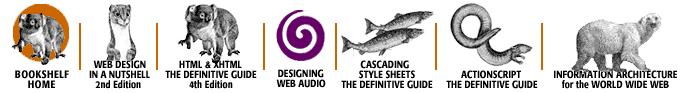Index: A

Symbols
| A
| B
| C
| D
| E
| F
| G
| H
| I
| J
| K
| L
| M
| N
| O
| P
| Q
| R
| S
| T
| U
| V
| W
| X
| Y
| Z
Index: A
- AC line noise: 6.3. Professional webcasting
- acoustic foam, reducing reflections with: 3.2.1.2. Optimizing your recording environment
- acoustic instruments, recording: 3.1.1.3. Condenser microphones
- 3.1.3. Mixers
- acoustics, studio: 3.2.1.1. Proper room acoustics: capturing a "dry" signal
- action, driving with music: 1.6. Solid sound design
- ActionSets, Beatnik: 11.2.2. Beatnik Audio Engine
- Active Streaming File (ASF): 5.2.2. Windows Media Technologies (Netshow)
- ActiveX
- controls
- placing into ASF stream: 5.2.2. Windows Media Technologies (Netshow)
- ActiveX controls
- embedding in HTML pages: 6.4.2.2. Note of caution
- Adobe: 9.2. Introduction to Flash
- Adobe GoLive: 11.2.2. Beatnik Audio Engine
- Advanced Mode dialog window, RealEncoder: 6.2.3. HTTP streaming tutorial
- Advanced Streaming Format: 5.2.2. Windows Media Technologies (Netshow)
- Aftershock utility: 1.5. Audio challenges and limitations
- 9.1. Flash and Shockwave basics
- AIFF file format
- compression: 1.7.1.1. Capturing narration
- converting: 6.3.2. Using the RealEncoder
- speech, encoding: 5.1.1. Lossy compression
- AKG microphones
- ELA M251 vintage microphone: 3.1.4. Compressors/limiters
- album clips: 1.2. What you can do with sound on the Web
- Alesis equipment
- synthesizers
- Quadrasynth Plus: 10.1.1. Advantages to using the MIDI format
- Amazon.com: 8.8. MP3 resources
- ambient sound loops: 1.7.1.1. Capturing narration
- field recordings of: 3.1.1.4. Lavaliere clip-on microphones
- 3.2.2.3. Capturing ambient sounds
- music, designing: 1.7.3. Designing music loops
- loops vs. sound effects: 1.7.3.1. Sound loops versus repetitive sound effects
- mixing: 1.7.3.2. Good ambient loop mixing
- optimum length: 1.7.3.3. Optimum loop length
- seamless: 1.7.3.5. Building seamless music loops
- music, use in: 1.7. Designing web audio
- 9.2. Introduction to Flash
- seamless loops, creating: 1.7.3.4. Sound loop tutorial: creating seamless loops with a sound editor
- sound effects, compared to: 1.7.3.1. Sound loops versus repetitive sound effects
- amplify/gain command: 4.3.2. Compression: reducing sound peaks and spikes
- amplitude
- adjusting: 6.3. Professional webcasting
- level: 4.3.3. Equalization: customizing your sound
- reduction: 4.1.3.2. Amplitude reduction
- analog
- converting to digital
- better sound cards: 6.6.2. Capturing live audio with the RealEncoder
- eliminating DC offset: 6.3. Professional webcasting
- distortion: 4.3.1. Normalization: maximizing the dynamic range
- tape reels, cost of: 3.1.6. DAT recorders
- waveforms: 2.2. Digital audio demystified
- animation: 5.2.3. QuickTime
- vector (Macromedia Flash), streaming in RealSystem G2: 7.5. RealFlash
- Antares Systems: 1.7.3. Designing music loops
- anti-piracy protections: 5.2.7. Liquid Audio
- Apache: 8.5.1. Creating your own MP3 site
- Apple Worldwide Developer Relations Group: 10.3. Creating your own MIDI files
- AppleScript, batch-encoding audio files: 6.3.2.1. Encoding RealAudio with a batch processor
- archive management, RealMedia files: 6.4.6. Database management and tracking of RealAudio content
- artifacts: 3.2. Recording techniques
- embedded, removing: 4.1.3. Removing embedded artifacts
- removing: 4.1.1. Choosing takes and removing artifacts
- 4.1.1. Choosing takes and removing artifacts
- 6.3. Professional webcasting
- ASCAP: 8.6.2.2. Complying with copyright laws
- ASF (Active Streaming File): 5.2.2. Windows Media Technologies (Netshow)
- AU files: 5.2. Streaming media formats
- audience, target: 1.7. Designing web audio
- audio archives: 1.2. What you can do with sound on the Web
- audio biography: 4.2.3. Pitch shift
- Audio Ease
- BarbaBatch conversion application: 6.3.2. Using the RealEncoder
- audio fidelity: 5.3.5. Audio fidelity and compression
- audio files
- batch-encoding with AppleScript: 6.3.2.1. Encoding RealAudio with a batch processor
- compression: 5.1.1. Lossy compression
- audio gear, low-end versus high-end: 3.1. Selecting the right equipment
- audio input and output plug-ins: 8.3.5. Plug-ins
- audio interviews: 1.2. What you can do with sound on the Web
- audio mixers: 3.1.3. Mixers
- audio mixing: 1.7.3.2. Good ambient loop mixing
- audio processor plug-ins: 8.3.5. Plug-ins
- Audio-Technica microphones
- 4050 condenser microphone: 3.1.1.3. Condenser microphones
- AudioCatalyst: 8.4.1.2. Getting started
- CDDB: 8.4.2.5. CDDB database support
- encoding: 8.4.2.6. Encode
- options for: 8.4.2.2. Choosing your encoding options
- SetPlayer option: 8.4.2.7. Play
- tracks, selecting: 8.4.2.1. Selecting tracks
- AudioMedia III: 6.6.2. Capturing live audio with the RealEncoder
- auditory masking: 8.2.1. MP3 technical details
- AVI files: 5.2.2. Windows Media Technologies (Netshow)
- Avid: 4. Optimizing Your Sound Files
Symbols
| A
| B
| C
| D
| E
| F
| G
| H
| I
| J
| K
| L
| M
| N
| O
| P
| Q
| R
| S
| T
| U
| V
| W
| X
| Y
| Z
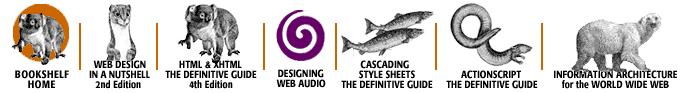
Copyright © 2002
O'Reilly & Associates, Inc.
All Rights Reserved.