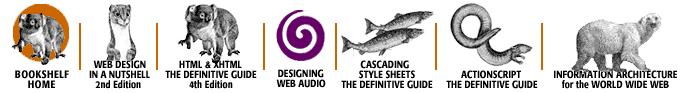Index: V

Symbols
| A
| B
| C
| D
| E
| F
| G
| H
| I
| J
| K
| L
| M
| N
| O
| P
| Q
| R
| S
| T
| U
| V
| W
| X
| Y
| Z
Index: V
- VBR (variable bitrate): 8.4.1. Encoding MP3 files
- VCD (MPEG-1 video): 8.4.3.1. Selecting tracks
- vector animation: 5.2.4. Flash and Director Shockwave
- vector-based graphics: 9.2. Introduction to Flash
- VeonStudio: 7. Designing Multimedia Presentations with SMIL and RealSystem G2
- vibration: 2.1. The science of sound
- vibrato effect: 4.2.4. Bender
- video conferencing: 8.6. Start your own MP3 radio station
- video playback buttons, JavaScript code example: 6.4.2.1. Creating custom controls with JavaScript
- video shoots, microphones: 3.1.1.4. Lavaliere clip-on microphones
- virtual reality formats: 5.2.3. QuickTime
- viscolor.txt, Winamp: 8.3.4.1. Skin-making tutorial
- Vision: 10.2.1. Making a MIDI jukebox
- 10.3.4.1. Creating your own MIDI file
- visualization plug-ins: 8.3.5. Plug-ins
- vocal performance, recording: 3.1.1.5. Directionality and pick-up patterns
- voice content: 1.2. What you can do with sound on the Web
- voice-over narration: 1.2. What you can do with sound on the Web
- 3.2.1.2. Optimizing your recording environment
- voice recordings: 3.1.1.3. Condenser microphones
- 3.1.3. Mixers
- volume
- delay, adjusting in: 4.2.2. Delay
- inconsistent: 1.7.1. Easy-to-use narration
- loudness: 2.1.1. Loudness
- volume, audio clips: 9.2.1. Flash audio: event-driven sound versus streaming sound
- volume levels, consistency: 4.3.1. Normalization: maximizing the dynamic range
Symbols
| A
| B
| C
| D
| E
| F
| G
| H
| I
| J
| K
| L
| M
| N
| O
| P
| Q
| R
| S
| T
| U
| V
| W
| X
| Y
| Z
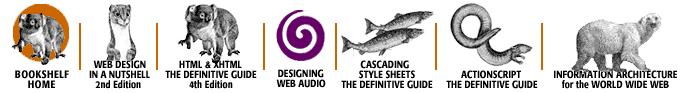
Copyright © 2002
O'Reilly & Associates, Inc.
All Rights Reserved.