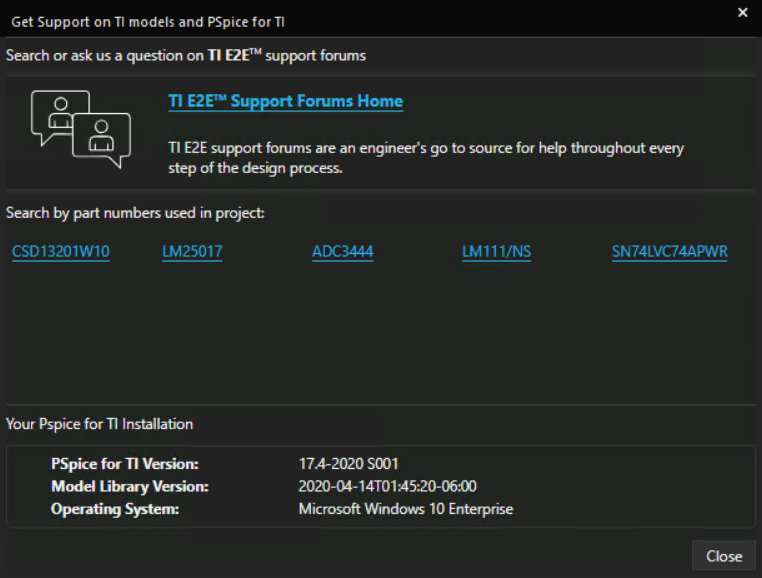PSpice for TI is a Capture-PSpice solution that is optimized for design and simulation needs of TI.
OrCAD Capture is used by designers to create schematics and produce connectivity and simulation information for printed circuit boards. You can set your user preferences for the appearance of all designs on your system, and set up design options for each particular project or design you create.
Capture provides standard libraries that can be used to design schematics. You can place parts in Capture schematic editor, then connect the parts with buses, wires, off-page connectors, and more. Use a multitude of Capture tools to edit the design, including the part editor, the Edit menu, and the pop-up menu. Create your own parts and part packages, or use the standard libraries provided with Capture. The property editor of Capture shows properties of all or selected parts in your schematic design; one page at a time. You can use the property editor to add, change, or delete user properties and property values in your own custom filter for any design. Capture also includes verification and reporting, printing, and netlisting features for your design.
Terms used in this solution are:
| Terms | Meaning |
|---|---|
|
Pre-installed libraries |
The following libraries are included in the PSpice for TI installation:
|
| Parts from pre-installed libraries | Parts which are shipped in PSpice for TI. |
| Imported parts or Imported models |
Parts or models that are not shipped in PSpice for TI. |
Highlights of this solution include:
-
Pre-installed libraries includes only TI parts and some generic PSpice parts. However, if you are using imported parts, see Using Imported Parts in Schematic Design.
- Access to product page at TI.com
This solution allows you to open the product page for any TI part from within PSpice Part Search pane. You can also open this page after the part is placed on the schematic. - Access to reference design available at TI.com
This solution allows you to download and open the reference design if one is associated with the selected TI part. - The PSpice for TI solution can identify the state of the reference design and the corresponding TI libraries configured in this design, and updates these libraries based on specific scenarios. For details, see Migrating Old TI Reference Designs and Libraries.
- Dedicated and within-Capture view of the PSpice model
- For a part placed on the schematic, you can view the information of its associated PSpice model in a separate tab in the canvas area.
- This information is read-only.
- Some of the information may be non-readable if the associated model is encrypted.
- Start Page
The Start Page enables you to easily access projects, TI reference designs, help content, and industry news. - PSpice for TI supports only simulation based features.
- In the PSpice for TI solution, the models used in simulation are accessed in a specific order. For details, see Models used in Simulation.
-
Parameterized MOSFET and parameterized diode are available in the PSpice for TI solution. These can be placed on the schematic from PSpice Part Search. For details, see Using Parameterized Power MOSFET and Parameterized Power Diode.
- This solution provides notification if updates to TI library or the PSpice for TI software are available. For details, see Updating TI Library and PSpice for TI Software.
- The Help menu includes two new menu options:
- TI Models, Products or Application Support
Opens the Get Support on TI models and PSpice for TI dialog box. This window displays all the TI parts used in the current active project. When you click a part link, the Web page for E2E™ support forums opens showing information related to this part. This dialog also shows the installed version of PSpice for TI and Model Library. - PSpice Community and Tutorials
Opens the PSpice Forum in a Web page.
- TI Models, Products or Application Support