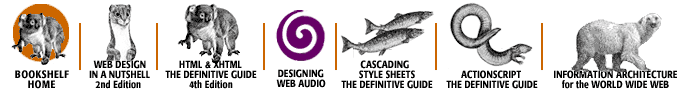Index: M

Symbols
| A
| B
| C
| D
| E
| F
| G
| H
| I
| J
| K
| L
| M
| N
| O
| P
| Q
| R
| S
| T
| U
| V
| W
| X
| Y
| Z
Index: M
- Mac OS X Server: 5.2.3. QuickTime
- Macast: 8.8. MP3 resources
- Macintosh
- batch-encoding audio files, parameters for: 6.3.2.1. Encoding RealAudio with a batch processor
- RealServer system requirements: 6.3.3.2. RealServer system requirements
- Macromedia Dreamweaver: 6.4.2.3. Embedding custom player controls with RealPublisher
- Macromedia Flash
- RealFlash, streaming animations in RealSystem G2: 7.5. RealFlash
- marquee window type, RealText: 7.4.2. Window types
- masking: 2.1.1. Loudness
- mastering: 4.3. Web mastering: optimizing sound files for Internet broadcasting
- normalization: 4.3.1. Normalization: maximizing the dynamic range
- MCI Enterprise Information Systems: 6.4.1. Broadcasting through firewalls
- 6.4.2.1. Creating custom controls with JavaScript
- memory, RAM requirement for RealServer: 6.3.3.2. RealServer system requirements
- meta tags, SMIL: 7.2.1. SMIL syntax
- Methodizer: 11.2.2. Beatnik Audio Engine
- Microangelo: 8.3.4.1. Skin-making tutorial
- microphone pre-amps: 3.1.2. Microphone pre-amps
- microphones
- bidirectional: 3.1.1.5. Directionality and pick-up patterns
- cardioid: 3.1.1.5. Directionality and pick-up patterns
- condenser: 3.1.1.3. Condenser microphones
- dynamic: 3.1.1.2. Dynamic microphones
- features, important: 3.1.1.6. Frequency response
- frequency response: 3.1.1.6. Frequency response
- lavaliere clip-on: 3.1.1.4. Lavaliere clip-on microphones
- omnidirectional: 3.1.1.5. Directionality and pick-up patterns
- placement: 3.2.1.2. Optimizing your recording environment
- shotgun: 3.1.1.5. Directionality and pick-up patterns
- transducers: 3.1.1. Microphones
- Microsoft
- Internet Information Server: 6.3.3.2. RealServer system requirements
- Media Player: 8.8. MP3 resources
- Site Server: 5.2.2. Windows Media Technologies (Netshow)
- Windows Media Technologies for NT/Windows 2000: 5.2.2. Windows Media Technologies (Netshow)
- Windows NT 4.0, requirement for RealServer: 6.3.3.2. RealServer system requirements
- MIDI Manufacturers Association (MMA): 10.2.1. Making a MIDI jukebox
- MIDI (Musical Instrument Digital Interface): 1.1. A brief history of web audio
- 5.2. Streaming media formats
- 5.2.8. MIDI
- 10. MIDI: Quick and Easy Audio for the Web
- adding to web pages: 10.2. Adding MIDI to your web pages
- advantages: 10.1.1. Advantages to using the MIDI format
- Beatnik: 5.2.5. Beatnik's Rich Music Format (RMF)
- Beatnik, use of: 11.2. Beatnik authoring system
- consistent playback: 10.3. Creating your own MIDI files
- creating your own files: 10.3. Creating your own MIDI files
- editing files: 10.3.3. MIDI file editing tutorial
- from scratch: 10.3.4.1. Creating your own MIDI file
- DLS, implementation of: 10.3.4.2. Adding notes without using a keyboard
- drawing notes: 10.3.4.2. Adding notes without using a keyboard
- editors: 10.3.1. MIDI editors
- event sounds: 10.2.2. Add a bit of spice to your site
- extracting parts: 10.3.3. MIDI file editing tutorial
- HTTP web servers: 5.1. Streaming protocols
- jukebox: 10.2.1. Making a MIDI jukebox
- keyboard: 10.3.4.1. Creating your own MIDI file
- libraries, web sites for: 10.2.1. Making a MIDI jukebox
- notes, changing: 10.3.2.3. Changing notes
- 10.3.3.4. Changing notes
- pitch-shifting: 10.3.2.2. Pitch-shifting
- problems: 10.1.1. Advantages to using the MIDI format
- QuickTime: 5.2.3. QuickTime
- regions, inserting: 10.3.2.4. Inserting regions
- removing instruments: 10.3.2.1. Removing instruments
- sound engines: 10.1.1. Advantages to using the MIDI format
- strip charts: 10.3.3.5. Using the strip chart
- transposing pitch: 10.3.3.3. Transposing pitch
- tunes, creating: 10.3.2.5. Creating your own tunes
- MIME types
- HTTP streaming: 6.2.2. Requirements for HTTP streaming
- RealAudio: 6.1.6. RealAudio delivery
- RealServer: 6.3.3.2. RealServer system requirements
- mixers: 3.1.3. Mixers
- Enigma: 9.3. Introduction to Shockwave
- mixing audio: 1.7.3.2. Good ambient loop mixing
- mixing boards: 3.1.3. Mixers
- Mixman remixers, Beatnik: 11.2. Beatnik authoring system
- mobile playback: 6.1.4. RealAudio utilities
- RealPublisher, enabling with: 6.3.2. Using the RealEncoder
- Monitor Encoder: 6.6.5.1. Remote encoding and management
- Motion Pictures Expert Group (MPEG): 8.2. What is MP3?
- mouse rollover: 9.2.1. Flash audio: event-driven sound versus streaming sound
- movie playback: 5.2.3. QuickTime
- movies, sound design examples: 1.6. Solid sound design
- Moving Pictures Experts Group (see MPEG)
- MP3: 5.2.6. MP3
- 8. Playing, Serving, and Streaming MP3
- audition threshold: 8.2.1. MP3 technical details
- codec, installing appropriate: 8.6.1.2. Installing an appropriate MP3 codec
- compression: 1.7.1.1. Capturing narration
- creating files: 8.4. Making MP3 files
- disadvantages: 8.1. MP3 pros and cons
- download sites, listing of: 8.5.1. Creating your own MP3 site
- encoding files: 8.4.1. Encoding MP3 files
- Flash: 5.2.4. Flash and Director Shockwave
- frames: 8.2.1. MP3 technical details
- history: 1.1. A brief history of web audio
- HREF tag: 8.5. Creating a buzz: posting MP3 files to the Internet
- Huffman encoding: 8.2.1. MP3 technical details
- Internet distribution quality standard: 8.4.2.3. 128 Kbps Internet standard
- Internet, posting files to: 8.5. Creating a buzz: posting MP3 files to the Internet
- joint stereo: 8.2.1. MP3 technical details
- legal issues: 8.7. Legalities of MP3
- Internet downloads: 8.7.2. Legal MP3 files: headline artists sign up for MP3
- masking: 8.2.1. MP3 technical details
- MIME types: 8.5. Creating a buzz: posting MP3 files to the Internet
- Netscape Navigator (older versions) and: 8.3.4.1. Skin-making tutorial
- online resources: 8.8. MP3 resources
- players: 8.4. Making MP3 files
- 8.4.3.1. Selecting tracks
- playing files: 8.3. Playing MP3 files
- plug-ins: 8.3.5. Plug-ins
- posting files to Internet: 8.5. Creating a buzz: posting MP3 files to the Internet
- QuickTime: 5.2.3. QuickTime
- radio station, starting your own: 8.6. Start your own MP3 radio station
- search engines for sites and files: 8.5.1. Creating your own MP3 site
- security: 5.2.7. Liquid Audio
- sites, creating your own: 8.5.1. Creating your own MP3 site
- stream narration: 1.7.1.2. Embedding narration in a web page
- streaming: 8.5.1. Creating your own MP3 site
- MP3.com: 8.7.1. Is MP3 legal?
- MPEG-1, Layer III (see MP3)
- MPEG Layer 3 compression: 9.3.4. Exporting Shockwave audio files
- MPEG (Moving Pictures Experts Group): 5.2.2. Windows Media Technologies (Netshow)
- 5.2.6. MP3
- 8.8. MP3 resources
- Mtley Cre concert, live broadcast: 6.6. Case study: N2K streams live M[DBLENTITY:ouml]tley Cr[DBLENTITY:uuml]e concert
- multicast delivery, RealServer: 6.4.1. Broadcasting through firewalls
- multimedia presentations, synchronized: 5.2.1. RealMedia and RealAudio
- multitrack digital editors: 1.8. Interactive sound effects and buttons
- multitrack sound editors: 1.7.3.4. Sound loop tutorial: creating seamless loops with a sound editor
- Murch, Walter: 1.7.2. Using sound effects
- Murphy, Sean: 3.1.4. Compressors/limiters
- music
- ambient sound loops: 1.7. Designing web audio
- ambient sound loops, designing: 1.7.3. Designing music loops
- loops vs. sound effects: 1.7.3.1. Sound loops versus repetitive sound effects
- mixing: 1.7.3.2. Good ambient loop mixing
- optimum length: 1.7.3.3. Optimum loop length
- seamless music loops: 1.7.3.5. Building seamless music loops
- piracy, security against: 8.4.3.1. Selecting tracks
- pitch, correcting: 4.2.3. Pitch shift
- sales, online: 1.2. What you can do with sound on the Web
- Music Boulevard web site: 6.6. Case study: N2K streams live M[DBLENTITY:ouml]tley Cr[DBLENTITY:uuml]e concert
- Music Object, Beatnik: 11.2.5. Introduction to the Music Object
- local serving: 11.2.3. Beatnik Editor
- multiple instances on page, creating: 11.3.4. Lesson 4: Creating multiple Music Object instances on a page
- music videos: 5.2.4. Flash and Director Shockwave
- MusicMatch: 8.8. MP3 resources
Symbols
| A
| B
| C
| D
| E
| F
| G
| H
| I
| J
| K
| L
| M
| N
| O
| P
| Q
| R
| S
| T
| U
| V
| W
| X
| Y
| Z
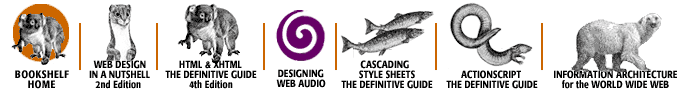
Copyright © 2002
O'Reilly & Associates, Inc.
All Rights Reserved.