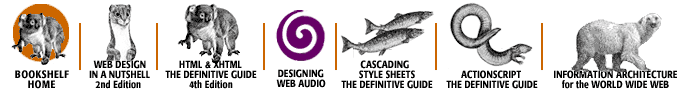Index: B

Symbols
| A
| B
| C
| D
| E
| F
| G
| H
| I
| J
| K
| L
| M
| N
| O
| P
| Q
| R
| S
| T
| U
| V
| W
| X
| Y
| Z
Index: B
- background music: 1.2. What you can do with sound on the Web
- adding with Beatnik: 11.3.3. Lesson 3: Adding simple background music
- background sound, adding with HTML: 1.3.1. Adding a simple background sound
- backwards compatibility, RealPlayer: 6.2.3. HTTP streaming tutorial
- backwards effect: 4.2.5. Backwards
- bandwidth: 6.2.3. HTTP streaming tutorial
- codec chart, RealAudio: 6.3.1. Selecting the right RealAudio codecs
- dynamic allocation with SureStream: 7. Designing Multimedia Presentations with SMIL and RealSystem G2
- limitations: 1.5. Audio challenges and limitations
- 1.7. Designing web audio
- negotiation
- live broadcasting: 6.5. Live broadcasting with RealAudio
- RealAudio, using with: 6.3.3.3. Using bandwidth negotiation
- RealMedia, streaming audio: 5.2.4. Flash and Director Shockwave
- RealServer: 6.1.2. RealServer
- 6.3.1. Selecting the right RealAudio codecs
- range of frequencies, amplifying or reducing: 4.3.3. Equalization: customizing your sound
- separate audio and animation files: 6.4.4. Creating RealFlash content
- Bandwidth Profiler, Flash: 9.2.2.2. Publishing and file size optimization
- Bandwidth Tuner: 6.4.4. Creating RealFlash content
- BarbaBatch: 6.3.2. Using the RealEncoder
- Base Skin, Winamp: 8.3.4.1. Skin-making tutorial
- Basic RealServer: 6.3.3. Broadcasting audio with the RealServer
- Basic Server Plus, RealNetwork: 6.2. Streaming RealAudio from a web server
- bass: 2.1.2. Pitch
- removing with high-pass filter: 4.3.4.2. Using low-pass and high-pass filters
- batch-encoding
- AppleScript, parameters for: 6.3.2.1. Encoding RealAudio with a batch processor
- command-line options, RealAudio: 6.3.2.1. Encoding RealAudio with a batch processor
- Beatnik: 5.2.5. Beatnik's Rich Music Format (RMF)
- 9.3.1. Using Shockwave "internal" sounds: embedded cast members versus streamed SWA sounds
- 10.1. MIDI: A universal approach
- 10.3. Creating your own MIDI files
- 11. Designing Audio Web Sites with Beatnik
- advantages: 11.1. New possibilities for interactive sound
- Beatnik Audio Engine: 11.2. Beatnik authoring system
- 11.2.2. Beatnik Audio Engine
- Beatnik Editor: 11.2. Beatnik authoring system
- 11.2.3. Beatnik Editor
- 11.4. Using the Beatnik Editor
- 11.4.4. Making a custom instrument from your imported samples
- copyright window: 11.4.3.1. Working with songs
- creating new sessions: 11.4.1. Getting started
- General MIDI bank: 11.4.3.2. Working with instruments
- Groovoids: 11.4.3.1. Working with songs
- importing files: 11.4.2. Importing MIDI and audio files
- Instrument menu: 11.4.3.2. Working with instruments
- samples: 11.4.3.3. Working with samples
- songs: 11.4.3. Manipulating the files
- special bank: 11.4.3.2. Working with instruments
- system requirements: 11.4. Using the Beatnik Editor
- user bank: 11.4.3.2. Working with instruments
- Beatnik Player: 11.2. Beatnik authoring system
- 11.2.1. Beatnik Player
- disadvantages: 11.1. New possibilities for interactive sound
- Groovoids: 11.2. Beatnik authoring system
- HTTP web servers: 5.1. Streaming protocols
- interactive mouse rollover sounds: 1.4. Adding sound effects
- interactive sound: 11.1. New possibilities for interactive sound
- JavaScript: 11.2.4. Authoring with Beatnik
- MIDI, use of: 5.3.6. Low bandwidth performance overall
- 11.2. Beatnik authoring system
- Mixman remixers: 11.2. Beatnik authoring system
- MP3 files, use of: 11.2. Beatnik authoring system
- Music Object: 11.2.5. Introduction to the Music Object
- security: 11.4.3.1. Working with songs
- sonifying web sites: 11.2.4. Authoring with Beatnik
- adding background music: 11.3.3. Lesson 3: Adding simple background music
- mouseover, simple: 11.3.1. Lesson 1: A simple mouseover
- Music Object, multiple on page: 11.3.4. Lesson 4: Creating multiple Music Object instances on a page
- navbar, building: 11.3.2. Lesson 2: Building a sonified navbar
- putting together audio behaviors: 11.3.5. Lesson 5: Putting it all together
- sound conversion: 11.2.4. Authoring with Beatnik
- sound bank: 11.3.2. Lesson 2: Building a sonified navbar
- Beggs, Josh: 1.9.2. Timing loops
- bender effect: 4.2.4. Bender
- BeOS: 8.3.4. Skins
- 8.3.5. Plug-ins
- 8.6.2.1. An easier way?
- Beyer dynamic microphone: 3.1.1.2. Dynamic microphones
- BGSOUND tag: 1.3. Two easy ways to add sound
- MIDI: 10.2. Adding MIDI to your web pages
- Bias Peak: 1.7.3. Designing music loops
- bidirectional microphones: 3.1.1.5. Directionality and pick-up patterns
- bird calls, recording: 3.2.2.3. Capturing ambient sounds
- bit-depth: 2.2. Digital audio demystified
- BitHeadz: 10.1.1. Advantages to using the MIDI format
- bitrate: 8.2.1. MP3 technical details
- constant: 8.4.1. Encoding MP3 files
- encoding: 8.4.1. Encoding MP3 files
- for RealSystem G2: 7. Designing Multimedia Presentations with SMIL and RealSystem G2
- quality-to-file-size ratio: 8. Playing, Serving, and Streaming MP3
- 8.4.2.3. 128 Kbps Internet standard
- variable: 8.4.1. Encoding MP3 files
- BMI, license agreement information: 8.6.2.2. Complying with copyright laws
- boards, mixing: 3.1.3. Mixers
- Broadcast.com: 5.3.7. Server performance and software quality
- broadcasting
- through firewalls: 6.4.1. Broadcasting through firewalls
- intranets: 6.4.1. Broadcasting through firewalls
- large-scale: 5.3.7. Server performance and software quality
- browsers
- compatibility: 5.3.2. Browser compatibility
- JavaScript errors: 6.4.2.2. Note of caution
- button rollovers: 1.4. Adding sound effects
- button sounds
- length: 1.8. Interactive sound effects and buttons
- mistakes: 1.7.1. Easy-to-use narration
- multitrack digital editor, creating with: 1.8. Interactive sound effects and buttons
Symbols
| A
| B
| C
| D
| E
| F
| G
| H
| I
| J
| K
| L
| M
| N
| O
| P
| Q
| R
| S
| T
| U
| V
| W
| X
| Y
| Z
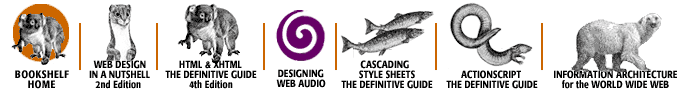
Copyright © 2002
O'Reilly & Associates, Inc.
All Rights Reserved.