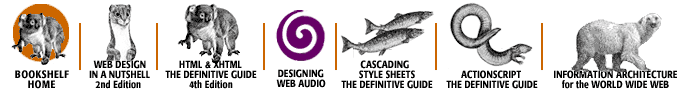Index: M

Symbols
| A
| B
| C
| D
| E
| F
| G
| H
| I
| J
| K
| L
| M
| N
| O
| P
| Q
| R
| S
| T
| U
| V
| W
| X
| Y
| Z
Index: M
- Macromedia Generator resources: A.1. ActionScript and Programming
- main movies: 13. Movie Clips
- 13.2.1. Main Movies
- explicit vs. implicit references: 13.5.2. Referring to the Current Instance or Movie
- referencing current level with _root: 13.5.4.1. Referencing the current level's main movie using _root
- referencing documents with _leveln: 13.5.4.2. Referencing other documents in the Player using _leveln
- referring to: 13.5. Referring to Instances and Main Movies
- removing: 13.6. Removing Clip Instances and Main Movies
- masked layers, checking for: 16.5. Where's All the Code?
- Math object: 4.3.3.4. Irrational numbers
- built-in mathematical functions: 4.4.2. Built-in Mathematical Functions
- 20.5. Alphabetical Language Reference
- mathematical constants: 4.3.3.4. Irrational numbers
- 20.5. Alphabetical Language Reference
- Math.abs(): 20.5. Alphabetical Language Reference
- Math.acos(): 20.5. Alphabetical Language Reference
- Math.asin(): 20.5. Alphabetical Language Reference
- Math.atan(): 20.5. Alphabetical Language Reference
- Math.ceil(): 20.5. Alphabetical Language Reference
- Math.cos(): 20.5. Alphabetical Language Reference
- Math.E property: 20.5. Alphabetical Language Reference
- mathematical constants: 4.3.3.4. Irrational numbers
- 20.5. Alphabetical Language Reference
- mathematical functions: 4.4.2. Built-in Mathematical Functions
- 20.5. Alphabetical Language Reference
- Math.exp(): 20.5. Alphabetical Language Reference
- Math.floor(): 4.4.2. Built-in Mathematical Functions
- 20.5. Alphabetical Language Reference
- Math.LN2 property: 20.5. Alphabetical Language Reference
- Math.log(): 20.5. Alphabetical Language Reference
- Math.LOG10E property: 20.5. Alphabetical Language Reference
- Math.max(): 20.5. Alphabetical Language Reference
- Math.min(): 20.5. Alphabetical Language Reference
- Math.PI property: 20.5. Alphabetical Language Reference
- Math.pow(): 4.3.2. Floating-Point Literals
- 20.5. Alphabetical Language Reference
- Math.random(): 4.4.2. Built-in Mathematical Functions
- 20.5. Alphabetical Language Reference
- Math.round(): 20.5. Alphabetical Language Reference
- Math.sin(): 20.5. Alphabetical Language Reference
- Math.sqrt(): 20.5. Alphabetical Language Reference
- Math.SQRT2 property: 20.5. Alphabetical Language Reference
- Math.tan(): 20.5. Alphabetical Language Reference
- Max Characters option for text fields: 18.3.6. Max Characters
- max() (Math object): 20.5. Alphabetical Language Reference
- maxscroll property (text field): 18.4.2. The maxscroll Property
- 20.5. Alphabetical Language Reference
- scroll property and: 20.5. Alphabetical Language Reference
- MAX_VALUE property (Number class): 4.3.3.2. Minimum and maximum allowed values: MIN_VALUE and MAX_VALUE
- 20.5. Alphabetical Language Reference
- mbchr() (Flash 4): 4.6.11. Flash 4 Versus Flash 5 String Operators and Functions
- mblength() (Flash 4): 4.6.11. Flash 4 Versus Flash 5 String Operators and Functions
- mbord() (Flash 4): 4.6.11. Flash 4 Versus Flash 5 String Operators and Functions
- mbsubstring() (Flash 4): 4.6.11. Flash 4 Versus Flash 5 String Operators and Functions
- McConnell, Steve: 14.1. Whitespace
- 19.2.4. Fixing Bugs
- methods: 12. Objects and Classes
- 12.4. Methods
- assigning to objects of a class: 12.5.2.3. Assigning methods to objects of a class
- implementing with function literals: 12.4. Methods
- movie clip: 13.8. Movie Clip Methods
- 20.5. Alphabetical Language Reference
- retrieving values of object properties: 12.4. Methods
- returning values from: 12.4. Methods
- setting values of object properties: 12.4. Methods
- vs. global functions overlap issues: 13.8.3.1. Method versus global function overlap issues
- XML class: 20.5. Alphabetical Language Reference
- methods, object (see object methods)
- milliseconds of a date
- assigning: 20.5. Alphabetical Language Reference
- UTC time: 20.5. Alphabetical Language Reference
- retrieving: 20.5. Alphabetical Language Reference
- UTC time: 20.5. Alphabetical Language Reference
- using to calculate dates: 20.5. Alphabetical Language Reference
- 20.5. Alphabetical Language Reference
- 20.5. Alphabetical Language Reference
- 20.5. Alphabetical Language Reference
- UTC time: 20.5. Alphabetical Language Reference
- MIME content type
- setting: 17.1.3. The Data-Handling Application
- 20.5. Alphabetical Language Reference
- XML.send() and: 20.5. Alphabetical Language Reference
- min() (Math object): 20.5. Alphabetical Language Reference
- Ming (open source C library): A.4. SWF File Format
- minus () subtraction operator: 1.1.6. ActionScript's Glue (Operators)
- 4.4.1. Using Operators
- 5.3.3. Subtraction
- minutes of a date
- assigning: 20.5. Alphabetical Language Reference
- UTC time: 20.5. Alphabetical Language Reference
- retrieving: 20.5. Alphabetical Language Reference
- UTC time: 20.5. Alphabetical Language Reference
- MIN_VALUE property (Number class): 4.3.3.2. Minimum and maximum allowed values: MIN_VALUE and MAX_VALUE
- 20.5. Alphabetical Language Reference
- modular code in ActionScript: 1.2.4. Modular Code (Functions)
- modulo (%) operator: 5.3.7. Modulo Division
- modulo assignment (%=) operator: 5.1.3. Operator Precedence
- months of the year
- assigning: 20.5. Alphabetical Language Reference
- UTC time: 20.5. Alphabetical Language Reference
- retrieving: 20.5. Alphabetical Language Reference
- UTC time: 20.5. Alphabetical Language Reference
- mouse: 10.11. The User-Input Movie Clip Events
- (see also custom mouse pointers)
- hiding the pointer: 20.5. Alphabetical Language Reference
- horizontal location of pointer: 20.5. Alphabetical Language Reference
- movie clips following the: 20.5. Alphabetical Language Reference
- 20.5. Alphabetical Language Reference
- revealing the pointer: 20.5. Alphabetical Language Reference
- rotating a movie clip toward pointer: 20.5. Alphabetical Language Reference
- vertical location of pointer: 20.5. Alphabetical Language Reference
- mouse events
- button events and: 10.8. Button Events
- movie clip events and: 10.9. Movie Clip Events Overview
- 10.11. The User-Input Movie Clip Events
- Mouse object: 20.5. Alphabetical Language Reference
- mouseDown movie clip event: 10.11.1. mouseDown
- mouseDown movie clip event handler: 20.5. Alphabetical Language Reference
- updateAfterEvent() and: 10.14. Refreshing the Screen with updateAfterEvent
- Mouse.hide(): 20.5. Alphabetical Language Reference
- mouseMove movie clip event: 10.11.3. mouseMove
- mouseMove movie clip event handler: 20.5. Alphabetical Language Reference
- updateAfterEvent() and: 10.14. Refreshing the Screen with updateAfterEvent
- Mouse.show(): 20.5. Alphabetical Language Reference
- mouseUp movie clip event: 10.11.2. mouseUp
- mouseUp movie clip event handler: 20.5. Alphabetical Language Reference
- updateAfterEvent() and: 10.14. Refreshing the Screen with updateAfterEvent
- movie clip event handlers: 16.4. Adding Scripts to Movie Clips
- 20.5. Alphabetical Language Reference
- clip events for: 10.9. Movie Clip Events Overview
- 20.5. Alphabetical Language Reference
- copying: 10.13. Copying Clip Event Handlers
- data: 10.10.4. data
- defining: 10.5. Event Handler Syntax
- enterFrame: 10.10.1. enterFrame
- load: 10.10.2. load
- order of execution: 10.12. Order of Execution
- scope rules: 10.7.1. Movie Clip Event Handler Scope
- simulating dynamic event handling: 10.16. Dynamic Movie Clip Event Handlers
- this keyword, explicitly referring to objects using: 10.7.1. Movie Clip Event Handler Scope
- unload: 10.10.3. unload
- movie clip events: 20.5. Alphabetical Language Reference
- data: 10.10.4. data
- enterFrame: 10.10.1. enterFrame
- keyDown: 10.11.4. keyDown
- keyUp: 10.11.5. keyUp
- load: 10.10.2. load
- loops: 8.7.2. Flash 5 Clip Event Loops
- clip event loop examples: 8.7.2. Flash 5 Clip Event Loops
- code portability issues and: 8.7.2.1. Keeping event loops portable
- enterFrame event and: 10.10.1. enterFrame
- frame rate effect on: 8.7.3. Frame Rate's Effect on Timeline and Clip Event Loops
- mouseDown: 10.11.1. mouseDown
- mouseMove: 10.11.3. mouseMove
- mouseUp: 10.11.2. mouseUp
- movie-playback: 10.10. Movie-Playback Movie Clip Events
- overview: 10.9. Movie Clip Events Overview
- simulating dynamic event handling: 10.16. Dynamic Movie Clip Event Handlers
- unload: 10.10.3. unload
- user-input: 10.11. The User-Input Movie Clip Events
- updateAfterEvent() and: 10.14. Refreshing the Screen with updateAfterEvent
- 20.5. Alphabetical Language Reference
- movie clips: 13. Movie Clips
- absolute paths of: 13.5.6.6. The targetPath( ) function
- 20.5. Alphabetical Language Reference
- 20.5. Alphabetical Language Reference
- adding scripts to: 16.4. Adding Scripts to Movie Clips
- applications: 13.9. Applied Movie Clip Examples
- attaching code to: 1.1.2. Say Hi to Flash
- attaching event handlers to: 10.6.1. Attaching Event Handlers to Buttons and Movie Clips
- bad references: 19.2.3. Common Sources of Bugs
- bounding boxes, determining: 20.5. Alphabetical Language Reference
- calculating distance between: 2.6. Some Applied Examples
- color and transparency, programming: 20.5. Alphabetical Language Reference
- controlling using Flash 4 techniques: C.2. Controlling Movie Clips
- creating: 13.3. Creating Movie Clips
- creating copies of: 20.5. Alphabetical Language Reference
- 20.5. Alphabetical Language Reference
- deleting from Player: 20.5. Alphabetical Language Reference
- 20.5. Alphabetical Language Reference
- dragging (see dragging movie clips)
- following the pointer: 20.5. Alphabetical Language Reference
- 20.5. Alphabetical Language Reference
- height, specifying: 20.5. Alphabetical Language Reference
- 20.5. Alphabetical Language Reference
- hiding/showing: 20.5. Alphabetical Language Reference
- hierarchy of: 13.5.3. Referring to Nested Instances
- instance names
- assigning: 13.3.3. Instance Names
- using: 13.5.1. Using Instance Names
- instances: 1.2.5. Movie Clip Instances
- 13.3.1. Movie Clip Symbols and Instances
- assigning depths in programmatically generated clip stacks: 13.4.2.3. Assigning depths to instances in the programmatically generated clip stack
- creating from exported Library symbols: 13.3.2.3. Creating instances with attachMovie( )
- 20.5. Alphabetical Language Reference
- creating manually: 13.3.2.1. Manually creating instances
- 13.4.1. The Internal Layer Stack
- creating references dynamically: 13.5.6. Dynamic References to Clip Objects
- creating with duplicateMovieClip(): 13.3.2.2. Creating instances with duplicateMovieClip( )
- current, referring to: 13.5.2. Referring to the Current Instance or Movie
- document stacks: 13.4.3. The .swf Document "_level" Stack
- generating references with Insert Target Path: 13.5.5. Authoring Instance References with Insert Target Path
- level stacks: 13.4.3. The .swf Document "_level" Stack
- nested: 13.5.3. Referring to Nested Instances
- programmatically generated: 13.4.2. The Programmatically Generated Clip Stack
- referring to: 13.5. Referring to Instances and Main Movies
- removing: 13.6. Removing Clip Instances and Main Movies
- specifying names of: 20.5. Alphabetical Language Reference
- stacking order: 13.4. Movie and Instance Stacking Order
- swapping depths: 13.4.1. The Internal Layer Stack
- 20.5. Alphabetical Language Reference
- with statement and: 6.3.9. The with Statement
- linked clips: 13.2.6. Linked Clips
- main movies (see main movies)
- methods: 13.8. Movie Clip Methods
- 20.5. Alphabetical Language Reference
- built-in: 13.8.3. Built-in Movie Clip Methods
- creating: 13.8.1. Creating Movie Clip Methods
- invoking: 13.8.2. Invoking Movie Clip Methods
- vs. global functions overlap issues: 13.8.3.1. Method versus global function overlap issues
- moving in a circle: 20.5. Alphabetical Language Reference
- muting (see sound, muting)
- nested, accessing with dot operator: 13.1. The "Objectness" of Movie Clips
- opacity, specifying: 20.5. Alphabetical Language Reference
- playing back: 20.5. Alphabetical Language Reference
- printing
- as bitmaps: 20.5. Alphabetical Language Reference
- using vectors: 20.5. Alphabetical Language Reference
- process clips: 13.2.4. Process Clips
- properties: 20.5. Alphabetical Language Reference
- accessing using dot (.) operator: 13.1. The "Objectness" of Movie Clips
- assigning values to: 20.5. Alphabetical Language Reference
- built-in: 13.7. Built-in Movie Clip Properties
- retrieving values of: 20.5. Alphabetical Language Reference
- registration points: 20.5. Alphabetical Language Reference
- regular movie clips: 13.2.2. Regular Movie Clips
- removing from Player: 20.5. Alphabetical Language Reference
- 20.5. Alphabetical Language Reference
- reporting byte size of: 20.5. Alphabetical Language Reference
- RGB triplet notation: 20.5. Alphabetical Language Reference
- getRGB(): 20.5. Alphabetical Language Reference
- setRGB(): 20.5. Alphabetical Language Reference
- rotating: 20.5. Alphabetical Language Reference
- script clips: 13.2.5. Script Clips
- seed clips: 13.2.7. Seed Clips
- 20.5. Alphabetical Language Reference
- assigning instances to stacks: 13.4.2.2. How clips generated via duplicateMovieClip( ) are added to the stack
- duplicated instances and transformed: 13.3.2.2. Creating instances with duplicateMovieClip( )
- Smart Clips and: 13.2.3. Smart Clips
- 16.8. Packaging Components as Smart Clips
- stopping: 20.5. Alphabetical Language Reference
- 20.5. Alphabetical Language Reference
- symbols: 13.3.1. Movie Clip Symbols and Instances
- exporting from Library: 13.3.2.3. Creating instances with attachMovie( )
- target paths: 20.5. Alphabetical Language Reference
- transparency, specifying: 20.5. Alphabetical Language Reference
- types of: 13.2. Types of Movie Clips
- variables: 2.5.5. Movie Clip Variables
- accessing using dot operator: 13.1. The "Objectness" of Movie Clips
- life span of: 2.5.7. Movie Clip Variable Life Span
- width, specifying: 20.5. Alphabetical Language Reference
- 20.5. Alphabetical Language Reference
- Movie Explorer: 16.5. Where's All the Code?
- movie-playback clip events: 10.10. Movie-Playback Movie Clip Events
- MovieClip class: 20.5. Alphabetical Language Reference
- movieclip datatype: 3.2.1. The ActionScript Datatypes
- 13.1. The "Objectness" of Movie Clips
- vs. object datatype: 15.4. The movieclip Datatype
- MovieClip._alpha property: 13.7. Built-in Movie Clip Properties
- 20.5. Alphabetical Language Reference
- 20.5. Alphabetical Language Reference
- MovieClip.attachMovie(): 13.8.3. Built-in Movie Clip Methods
- 20.5. Alphabetical Language Reference
- 20.5. Alphabetical Language Reference
- adding generated clips to stack: 13.4.2.1. How clips generated via attachMovie( ) are added to the stack
- creating instances: 13.3.2.3. Creating instances with attachMovie( )
- MovieClip._currentframe property: 13.7. Built-in Movie Clip Properties
- 20.5. Alphabetical Language Reference
- 20.5. Alphabetical Language Reference
- MovieClip._droptarget property: 13.7. Built-in Movie Clip Properties
- 20.5. Alphabetical Language Reference
- 20.5. Alphabetical Language Reference
- MovieClip.duplicateMovieClip(): 13.8.3. Built-in Movie Clip Methods
- 20.5. Alphabetical Language Reference
- 20.5. Alphabetical Language Reference
- adding generated clips to stack: 13.4.2.2. How clips generated via duplicateMovieClip( ) are added to the stack
- creating instances: 13.3.2.2. Creating instances with duplicateMovieClip( )
- seed clips and: 13.2.7. Seed Clips
- MovieClip._framesloaded property: 13.7. Built-in Movie Clip Properties
- 20.5. Alphabetical Language Reference
- 20.5. Alphabetical Language Reference
- adding scripts to frames: 16.2. Adding Scripts to Frames
- use instead of ifFrameLoaded statement: 6.3.10. The ifFrameLoaded Statement
- MovieClip.getBounds(): 13.8.3. Built-in Movie Clip Methods
- 20.5. Alphabetical Language Reference
- 20.5. Alphabetical Language Reference
- MovieClip.getBytesLoaded(): 13.8.3. Built-in Movie Clip Methods
- 20.5. Alphabetical Language Reference
- 20.5. Alphabetical Language Reference
- MovieClip.getBytesTotal(): 13.8.3. Built-in Movie Clip Methods
- 20.5. Alphabetical Language Reference
- 20.5. Alphabetical Language Reference
- MovieClip.getURL(): 13.8.3. Built-in Movie Clip Methods
- 20.5. Alphabetical Language Reference
- 20.5. Alphabetical Language Reference
- MovieClip.globalToLocal(): 13.8.3. Built-in Movie Clip Methods
- 20.5. Alphabetical Language Reference
- 20.5. Alphabetical Language Reference
- MovieClip.gotoAndPlay(): 13.8.3. Built-in Movie Clip Methods
- 20.5. Alphabetical Language Reference
- 20.5. Alphabetical Language Reference
- MovieClip.gotoAndStop(): 13.8.3. Built-in Movie Clip Methods
- 20.5. Alphabetical Language Reference
- 20.5. Alphabetical Language Reference
- MovieClip._height property: 13.7. Built-in Movie Clip Properties
- 20.5. Alphabetical Language Reference
- 20.5. Alphabetical Language Reference
- MovieClip.hitTest(): 13.8.3. Built-in Movie Clip Methods
- 20.5. Alphabetical Language Reference
- 20.5. Alphabetical Language Reference
- MovieClip.loadMovie(): 13.8.3. Built-in Movie Clip Methods
- 20.5. Alphabetical Language Reference
- 20.5. Alphabetical Language Reference
- MovieClip.loadVariables(): 13.8.3. Built-in Movie Clip Methods
- 20.5. Alphabetical Language Reference
- 20.5. Alphabetical Language Reference
- MovieClip.localToGlobal(): 13.8.3. Built-in Movie Clip Methods
- 20.5. Alphabetical Language Reference
- 20.5. Alphabetical Language Reference
- MovieClip._name property: 13.7. Built-in Movie Clip Properties
- 20.5. Alphabetical Language Reference
- 20.5. Alphabetical Language Reference
- determining names of clips: 13.5.6.4. The _name property
- instance names stored in: 13.3.3. Instance Names
- MovieClip.nextFrame(): 13.8.3. Built-in Movie Clip Methods
- 20.5. Alphabetical Language Reference
- 20.5. Alphabetical Language Reference
- MovieClip._parent property: 13.7. Built-in Movie Clip Properties
- 20.5. Alphabetical Language Reference
- 20.5. Alphabetical Language Reference
- accessing variables on different timelines: 2.5.6.1. The _root and _ parent properties
- not available in main timeline: 13.5.3. Referring to Nested Instances
- referring to current clip: 13.1. The "Objectness" of Movie Clips
- 13.5.3. Referring to Nested Instances
- MovieClip.play(): 13.8.3. Built-in Movie Clip Methods
- 20.5. Alphabetical Language Reference
- 20.5. Alphabetical Language Reference
- MovieClip.prevFrame(): 13.8.3. Built-in Movie Clip Methods
- 20.5. Alphabetical Language Reference
- 20.5. Alphabetical Language Reference
- MovieClip.removeMovieClip(): 13.8.3. Built-in Movie Clip Methods
- 20.5. Alphabetical Language Reference
- 20.5. Alphabetical Language Reference
- MovieClip._rotation property: 13.7. Built-in Movie Clip Properties
- 20.5. Alphabetical Language Reference
- 20.5. Alphabetical Language Reference
- MovieClip.startDrag(): 13.8.3. Built-in Movie Clip Methods
- 20.5. Alphabetical Language Reference
- 20.5. Alphabetical Language Reference
- MovieClip.stop(): 13.8.3. Built-in Movie Clip Methods
- 20.5. Alphabetical Language Reference
- 20.5. Alphabetical Language Reference
- MovieClip.stopDrag(): 13.8.3. Built-in Movie Clip Methods
- 20.5. Alphabetical Language Reference
- 20.5. Alphabetical Language Reference
- MovieClip.swapDepths(): 13.8.3. Built-in Movie Clip Methods
- 20.5. Alphabetical Language Reference
- 20.5. Alphabetical Language Reference
- MovieClip._target property: 13.5.6.5. The _target property
- 13.7. Built-in Movie Clip Properties
- 20.5. Alphabetical Language Reference
- 20.5. Alphabetical Language Reference
- MovieClip._totalframes property: 13.7. Built-in Movie Clip Properties
- 20.5. Alphabetical Language Reference
- 20.5. Alphabetical Language Reference
- use instead of ifFrameLoaded statement: 6.3.10. The ifFrameLoaded Statement
- MovieClip.unloadMovie(): 13.8.3. Built-in Movie Clip Methods
- 20.5. Alphabetical Language Reference
- 20.5. Alphabetical Language Reference
- MovieClip._url property: 13.7. Built-in Movie Clip Properties
- 13.7. Built-in Movie Clip Properties
- 20.5. Alphabetical Language Reference
- 20.5. Alphabetical Language Reference
- MovieClip.valueOf(): 13.8.3. Built-in Movie Clip Methods
- 20.5. Alphabetical Language Reference
- 20.5. Alphabetical Language Reference
- MovieClip._visible property: 13.7. Built-in Movie Clip Properties
- 20.5. Alphabetical Language Reference
- 20.5. Alphabetical Language Reference
- MovieClip._width property: 13.7. Built-in Movie Clip Properties
- 20.5. Alphabetical Language Reference
- 20.5. Alphabetical Language Reference
- MovieClip._x property: 13.7. Built-in Movie Clip Properties
- 20.5. Alphabetical Language Reference
- 20.5. Alphabetical Language Reference
- MovieClip._xmouse property: 13.7. Built-in Movie Clip Properties
- 20.5. Alphabetical Language Reference
- 20.5. Alphabetical Language Reference
- MovieClip._xscale property: 13.7. Built-in Movie Clip Properties
- 20.5. Alphabetical Language Reference
- 20.5. Alphabetical Language Reference
- MovieClip._y property: 13.7. Built-in Movie Clip Properties
- 20.5. Alphabetical Language Reference
- 20.5. Alphabetical Language Reference
- MovieClip._ymouse property: 13.7. Built-in Movie Clip Properties
- 20.5. Alphabetical Language Reference
- 20.5. Alphabetical Language Reference
- MovieClip._yscale property: 13.7. Built-in Movie Clip Properties
- 20.5. Alphabetical Language Reference
- 20.5. Alphabetical Language Reference
- multibyte vs. single-byte operations: 4.6.11. Flash 4 Versus Flash 5 String Operators and Functions
- multiclass inheritance: 12.5.4. Superclasses and Subclasses
- multidimensional arrays: 11.10. Multidimensional Arrays
- multiline comments: 14.3. Comments
- Multiline option in text fields: 18.3.1. Line Display
- multiple-choice quiz
- using arrays to store quiz answers: 11.11. The Multiple-Choice Quiz, Take 3
- centralizing code: 9.13. The Multiple-Choice Quiz Revisited
- creating: 1.3. Building a Multiple-Choice Quiz
- dynamically generating questions/answers using movie clips: 13.10. The Last Quiz
- multiplication assignment (*=) operator: 5.1.3. Operator Precedence
- multiplication operator (*): 4.4.1. Using Operators
- 5.3.5. Multiplication
- muting sounds (see sound, muting)
- Myers, Gene: 15.2.6.1. Why bitwise?
Symbols
| A
| B
| C
| D
| E
| F
| G
| H
| I
| J
| K
| L
| M
| N
| O
| P
| Q
| R
| S
| T
| U
| V
| W
| X
| Y
| Z
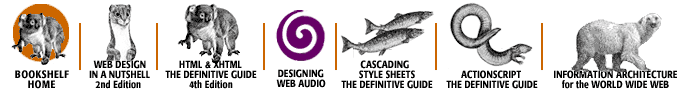
Copyright © 2002
O'Reilly & Associates, Inc.
All Rights Reserved.