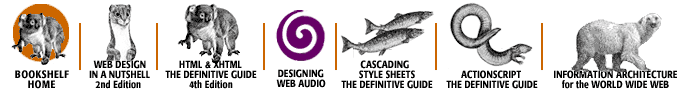Index: A

Symbols
| A
| B
| C
| D
| E
| F
| G
| H
| I
| J
| K
| L
| M
| N
| O
| P
| Q
| R
| S
| T
| U
| V
| W
| X
| Y
| Z
Index: A
- <a> (anchor) tag: 11.1. Summary of Tags Related to Linking
- linking to audio files: 24.7.1. A Simple Link
- 24.7.3.1. Linking to RealMedia (external player)
- pseudo-classes with: 17.3.4.2. Pseudo-classes
- WML programming and: 32.3.3. Adding Links
- <abbr> (abbreviation) tag: 6.2.1. HTML 4.01 Features
- 10.1.2. Text Appearance (Inline Styles)
- 10.3.1. Logical Styles
- abbr attribute: 13.1. Summary of Table Tags
- "above the fold" design: 2.3. Designing "Above the Fold"
- absbottom/absmiddle values (align): 12.3.4. Vertical Alignment
- absolute
- font sizes: 17.5.1. Type-Related Properties
- pathnames: 4.2.1. Absolute Pathnames
- positioning (style sheets): 17.6.1.2. Absolute positioning
- URLs: 11.2.1. Absolute URLs
- absolute web page control
- frame resize, disabling: 14.4.3. Disabling Resize
- frameset sizes: 14.3.2.1. Specifying sizes
- table dimensions: 13.4.4.1. Table dimensions
- two-column layout (example): 13.7.5.2. Fixed-width columns
- accept attribute
- <form> tag: 15.1. Summary of Form Tags
- <input type=file> tag: 15.1. Summary of Form Tags
- accept-charset attribute (): 7.1.3. Specifying Character Encoding
- 15.1. Summary of Form Tags
- 15.5. New Form Attributes in HTML 4.01
- accept value for WML type attribute: 32.3.6. Programming Softkeys
- accessibility: 6. Accessibility
- internationalization: 7. Internationalization
- accesskey attribute (): 11.1. Summary of Tags Related to Linking
- 15.5. New Form Attributes in HTML 4.01
- AceFTP utility: 4.4. Uploading Documents (FTP)
- Acrobat Reader: 5.4.1. Viewing PDF Files
- <acronym> tag: 10.1.2. Text Appearance (Inline Styles)
- action attribute (): 15.1. Summary of Form Tags
- 15.3.1. The action Attribute
- ActionScript: 5.5. Flash Printing
- 26. Flash and Shockwave
- 26.2.1. ActionScript
- active hyperlink color: 11.4.1. Setting Colors in <body>
- active pseudo-class: 17.3.4.2. Pseudo-classes
- Active Server Pages (ASP): 4.1.3.2. ASP (Active Server Pages)
- ActiveX controls (see embeded objects in pages)
- Adaptive Palette: 22.2. Converting to the Web Palette
- animating GIFs: 23.5.4. Color Palette
- Adobe
- Embedded OpenType: 3.2.4. Embedded Fonts
- GoLive: 1.3.5. Take Advantage of Tools
- 8.6.2.2. Some available web authoring tools
- Cyberstudio: 2.2.2.3. Creating fixed pages
- Illustrator: 22.1.1. Tools with Built-in Web Palettes
- ImageReady (see ImageReady)
- PDF files and: 5.4.2. Creating PDF Files
- Photoshop (see Photoshop)
- AIFF (.aif, .aiff) file format: 24.5.1. WAV/AIFF (.wav, .aif, .aiff)
- aliasing: 19.7.1. Preventing "Halos"
- align attribute: 10.1.1. Paragraphs and Headings (Block-Level Elements)
- 10.7.3.1. The align attribute
- and tags: 13.1. Summary of Table Tags
- <applet> tag: 12.1. Summary of Object Placement Tags
- 12.6.5.2. Adding applets with <applet>
- <caption> tag: 13.1. Summary of Table Tags
- <col> tag: 13.1. Summary of Table Tags
- <colgroup> tag: 13.1. Summary of Table Tags
- <embed> tag:12.1. Summary of Object Placement Tags
- 12.5.2. The <embed> Tag
- <hr> tag: 12.1. Summary of Object Placement Tags
- <iframe> tag: 14.1. Summary of Frame Tags
- <img> tag: 12.1. Summary of Object Placement Tags
- <input type=image> tag: 15.1. Summary of Form Tags
- <marquee> tag: 12.1. Summary of Object Placement Tags
- <object> tag: 12.1. Summary of Object Placement Tags
- <spacer> tag: 12.1. Summary of Object Placement Tags
- <table> tag: 13.1. Summary of Table Tags
- 13.4.2. Positioning a Table on the Page
- <tbody> tag: 13.1. Summary of Table Tags
- <tr> tag: 13.1. Summary of Table Tags
- WML programming and: 32.3.2. Formatting Text
- alignment: 2.3. Designing "Above the Fold"
- (see also positioning)
- centering in window (example): 13.7.2. Centering an Object in the Browser Window
- CSS2 accessibility features for: 6.2.2. CSS2 Features
- form elements: 15.6.2. Aligning Form Elements
- graphics: 12.3.4. Vertical Alignment
- horizontal rules: 12.4.3. Rule Alignment
- right and left: 10.7.4. Right and Left Alignment
- style sheet properties for: 17.5.1. Type-Related Properties
- 17.5.2. Box Properties
- tables: 13.2. Introduction to Tables
- 13.4.2. Positioning a Table on the Page
- text elements: 10.7.3. Centering Text Elements
- alink attribute: 9.1. Summary of Structural Tags
- 9.3.1. Colors
- 11.4.1. Setting Colors in <body>
- all media type, connecting style sheet and HTML: 5.3.2. Connecting the Style Sheets and HTML
- all properties (CSS2 values): 17.7.6. New Values for Existing Properties
- all value (clear attribute): 12.3.5.2. Stopping text wrap
- alpha channel: 21.6.3.1. Alpha channel transparency
- alt attribute
- 6.1.3. The Techniques
- 12.1. Summary of Object Placement Tags
- 12.1. Summary of Object Placement Tags
- 12.1. Summary of Object Placement Tags
- 12.3.2. Alternative Text
- 12.5.2. The <embed> Tag
- 12.6.5.2. Adding applets with <applet>
- alternative graphics text: 6.1.3. The Techniques
- 12.3.2. Alternative Text
- America Online (AOL), designing for browsers and: 1.1.2.2. America Online
- ampersand (&)
- in form name=value pairs: 15.3.2. The method Attribute
- XML character entity: 30.3.1. Well-Formed XML
- Anarchie utility: 4.4. Uploading Documents (FTP)
- WML tag: 32.3.3. Adding Links
- anchors (see tag)
- angle brackets (): 8.2. HTML Tags
- animation: 23. Animated GIFs
- creating: 23.5. Creating Animated GIFs
- GIF format for: 19.4. When to Use GIFs
- GIF87a vs. GIF89a: 19.1. GIF87a Versus GIF89a
- Java applets (see Java applets)
- multipart images in tables: 13.8. Multipart Images in Tables
- optimizing file sizes: 23.6. Optimizing Animated GIFs
- slide-show effects: 9.4.1.1. Meta tags for client-pull
- Animation compressor: 25.2.3. Video Codecs
- Animation Shop tool: 23.4.1. Applications That Include GIF Animation Tools
- announcement boxes (example): 13.7.1. A Simple Announcement Box
- anti-aliasing: 19.7.1. Preventing "Halos"
- text: 3.4.4.3. Use anti-aliased text
- AOL (America Online), designing for browsers and: 1.1.2.2. America Online
- Apache servers: 4.1.1. Popular Server Software
- Apple QuickTime: 24.4. Streaming Audio
- 24.5.3. Apple QuickTime Audio (.mov)
- 25.3.1. QuickTime Movie (.mov)
- Sorenson codec: 25.2.3. Video Codecs
- <applet> tag:12.1. Summary of Object Placement Tags
- applets on web pages: 4.1.3.4. Java Servlets and JSP
- 12.6. Java Applets
- applications (XML): 30.5.1. Standard XML Languages
- <area> tag: 11.1. Summary of Tags Related to Linking
- ASCII mode, transferring files: 4.4.1. The FTP Process
- .asf (Windows Media) files: 24.7.4. Adding Windows Media
- 25.3.3. Windows Media (.wmv or .asf)
- ASP (Active Server Pages): 4.1.3.2. ASP (Active Server Pages)
- asterisk (*) for relative frameset sizes: 14.3.2.1. Specifying sizes
- at-rules (CSS2): 17.7.5. New "at-rules"
- attributes: 8.2.3. Attributes
- and tags: 10.4. <div> and <span>
- bulleted lists: 10.6.1.1. Changing the bullet shape
- <embed> tag: 12.1. Summary of Object Placement Tags
- fonts: 10.5. The <font> Tag
- <frame> tag: 14.1. Summary of Frame Tags
- href (see href attribute)
- id and name: 31.4.9. id and name Attributes
- <img> tag: 12.1. Summary of Object Placement Tags
- <table> tag: 13.1. Summary of Table Tags
- ordered (numbered) lists: 10.6.2.1. Changing the numbering scheme
- SMIL: 27.4.5.2. Time control attributes
- 27.4.6. Controlling Content Display
- text elements, centering with: 10.7.3.1. The align attribute
- XHTML quoted values: 31.4.2. Quoted Attribute Values
- audio: 6.1.3. The Techniques
- 24. Audio on the Web
- adding to HTML documents: 24. Audio on the Web
- background: 24.7.2. Background Sound
- choosing formats for: 24.6. Choosing an Audio Format
- encoding: 24.1. Basic Digital Audio Concepts
- Flash files and: 26.1.1. Advantages
- optimizing for download: 24.3.3. Optimizing for the Web
- providing transcripts/descriptions: 6.1.3. The Techniques
- tools: 24.3.2.1. Windows audio tools
- aural media type, connecting style sheets and HTML: 5.3.2. Connecting the Style Sheets and HTML
- author value (): 9.4.2.1. Meta tags for search engines
- authoring tools: 1.3.5. Take Advantage of Tools
- Auto option (FTP utilities): 4.4.1. The FTP Process
- automatic list numbering in CSS2 for multilingualism: 7.3. Style Sheets Language Features
- autoplay attribute (): 25.5.3.2. Special QuickTime <embed> attributes
- AVI (.avi) file format: 25.3.4. AVI (.avi)
- axis attribute ( and ): 13.1. Summary of Table Tags
Symbols
| A
| B
| C
| D
| E
| F
| G
| H
| I
| J
| K
| L
| M
| N
| O
| P
| Q
| R
| S
| T
| U
| V
| W
| X
| Y
| Z
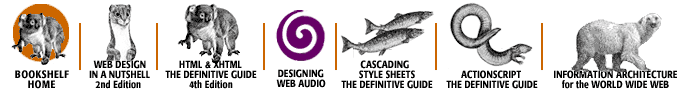
Copyright © 2002
O'Reilly & Associates, Inc.
All Rights Reserved.