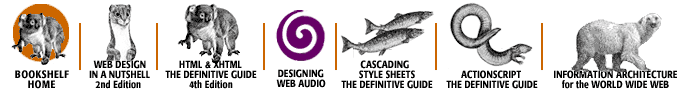Index: F

Symbols
| A
| B
| C
| D
| E
| F
| G
| H
| I
| J
| K
| L
| M
| N
| O
| P
| Q
| R
| S
| T
| U
| V
| W
| X
| Y
| Z
Index: F
- face attribute,
<font> tag: 10.5. The <font> Tag
- family, font: 17.5.1. Type-Related Properties
- Fetch utility: 4.4. Uploading Documents (FTP)
- <fieldset> tag:15.1. Summary of Form Tags
- file attribute
- flastmod command: 18.6. SSI Commands
- fsize command: 18.6. SSI Commands
- include command: 18.6. SSI Commands
- file size, graphics: 3.4.3. Be Aware of File Size
- animated GIFs: 23.6. Optimizing Animated GIFs
- Flash file format: 26.1.1. Advantages
- GIFs: 19.8. Minimizing GIF File Sizes
- JPEGs: 20.6. Minimizing JPEG File Size
- PNGs: 21.8. PNG Optimization Strategies
- Shockwave movies: 26.7.2. Disadvantages
- thumbnails: 12.3.6.1. Link to large images
- File Transfer Protocol (see FTP)
- files
- absolute/relative pathnames: 4.2. Unix Directory Structures
- file-selection form fields: 15.1. Summary of Form Tags
- 15.4.1.9. File selection (type=file)
- filename suffixes: 4.3. File Naming Conventions
- 4.5. File (MIME) Types
- Flash: 26. Flash and Shockwave
- links: 11.7.3. Other Links
- MIME (Multipurpose Internet Mail Extension) types: 4.5. File (MIME) Types
- 17.8.1. Style Sheet MIME Types
- naming conventions: 4.3. File Naming Conventions
- permissions for: 4.4.2. Setting Permissions
- Shockwave: 26.7. Shockwave for Director
- uploading via FTP: 4.4. Uploading Documents (FTP)
- video file formats: 25.3. Video File Formats
- virtual includes (example): 18.3.1. Example: Virtual Includes
- financial transactions in XML: 30.5.2. Other XML Applications
- Fireworks (Macromedia): 19.5. Tools Overview
- 23.4.1. Applications That Include GIF Animation Tools
- Gamma Preview: 3.3.1.3. Gamma
- hybrid colors, creating: 22.4.2.2. Fireworks
- JPEG images, creating: 20.5. Creating JPEGs
- palettes: 22.1.1. Tools with Built-in Web Palettes
- 22.2. Converting to the Web Palette
- PNG graphics and: 21.7.1. Fireworks (2 and higher)
- web colors and: 22.2.2.1. Macromedia Fireworks
- first-line/letter pseudo-elements: 17.3.4.1. Pseudo-elements
- fixed page design: 2.2.2. Fixed Design
- fixed-width
- columns: 13.7.5.2. Fixed-width columns
- fonts: 3.2.1.2. Fixed-width font
- .fla source file (Flash document): 26.3.1. File Formats
- Flash (Macromedia): 24.5.8. Flash (.swf) and Shockwave (.dcr)
- 26. Flash and Shockwave
- HTML, adding files to: 26.4.2. Adding Flash to an HTML Document
- interface basics: 26.3.2. Flash Interface Basics
- movies, creating: 26.3. Creating Flash Movies
- optimizing: 26.3.3. Optimizing Flash Movies
- printing: 5.5. Flash Printing
- publish settings: 26.4.1. Using Flash Publish Settings
- QuickTime and: 26.5.1. Flash and QuickTime
- RealPlayer and: 26.5.2. Flash and RealPlayer
- tools for: 26.2. Flash Power Tools
- flastmod command (SSI): 18.6. SSI Commands
- flat color: 19.8.2.2. Design with flat color
- flat graphical images: 22.3.1. Flat Graphical Images
- flexible web page design: 2.2. Fixed Versus Flexible Web Page Design
- float property (CSS): 17.5.2. Box Properties
- 17.8.3. Creating a Drop Cap
- floating (inline) frames: 14.6. Inline (Floating) Frames
- Navigator imitation of: 14.7.5. Faking an <iframe>
- flow control commands (XSSI): 18.5.1. Flow Control Elements
- font (CSS2 value): 17.7.6. New Values for Existing Properties
- <font> tag: 3.2.3. Why Specifying Type Is Problematic
- font-family property (CSS): 17.5.1. Type-Related Properties
- font property (CSS): 17.5.1. Type-Related Properties
- font-size property (CSS): 17.5.1. Type-Related Properties
- font-style property (CSS): 17.5.1. Type-Related Properties
- font-variant property (CSS): 17.5.1. Type-Related Properties
- font-weight property (CSS): 17.5.1. Type-Related Properties
- fonts (typography): 2.2.2.2. Disadvantages
- 3.1.1. Designing for the Unknown
- CSS2 descriptors for: 17.7.3. Font Descriptors
- cursive joining behavior: 7.2.3. Cursive Joining Behavior
- embedding: 3.2.4. Embedded Fonts
- in graphics: 3.2.2. Text in Graphics
- internationalization: 7.1. Character Sets
- style sheet properties: 17.5.1. Type-Related Properties
- tables and: 13.6.1. <font> and Tables
- text size (see type size)
- types, specifying: 3.2.3. Why Specifying Type Is Problematic
- foot in tables: 13.1. Summary of Table Tags
- for attribute: 15.1. Summary of Form Tags
- foreground element color: 17.5.1. Type-Related Properties
- <form> tag:15.1. Summary of Form Tags
- formatter value: 9.4.2.2. Other uses
- FormMail script: 15.7.2. Using Available Scripts
- forms: 15. Forms
- 15.7.2. Using Available Scripts
- (see also CGI scripts)
- accessibility issues: 6.1.3. The Techniques
- appearance of: 15.6. Affecting the Appearance of Forms
- elements of: 15.4. Form Elements
- aligning: 15.6.2. Aligning Form Elements
- sizing: 15.6. Affecting the Appearance of Forms
- sending contents by email: 15.7.2. Using Available Scripts
- tables and: 13.5.3. Form Elements in Tables
- fragments, linking to: 11.3. Linking Within a Document
- frame attribute: 13.1. Summary of Table Tags
- frame delay (animation): 23.5.1. Frame Delay
- frame differencing: 23.6.2. Optimizing Methods
- frame rate (video): 25.1. Basic Digital Video Concepts
- frame size (video): 25.1. Basic Digital Video Concepts
- <frame> tag:14.1. Summary of Frame Tags
- frameborder attribute
- 12.1. Summary of Object Placement Tags
- 14.1. Summary of Frame Tags
- 14.1. Summary of Frame Tags
- 14.1. Summary of Frame Tags
- frames: 2.2.1.3. Creating flexible pages
- 14. Frames
- borders and spacing: 14.4.1. Frame Borders and Spacing
- design tips and tricks: 14.7. Frame Design Tips and Tricks
- frameset structure: 14.3. Basic Frameset Structure
- hidden, for preloading images: 14.7.7. Preloading Images with Hidden Frames
- inline (floating): 14.6. Inline (Floating) Frames
- Navigator imitation of: 14.7.5. Faking an <iframe>
- JavaScript, managing with: 28.3.3. Managing Frames
- margins: 13.7.5.1. First, a word about browser margins
- 14.4.4. Frame Margins
- nesting: 14.3.3. Nesting Frames
- preventing from loading pages into: 14.7.6. Frame-Proof Your Site
- rows and columns: 14.3.2. Establishing Rows and Columns
- scrolling: 14.4.2. Scrolling
- size and disabling resize: 14.4.3. Disabling Resize
- targeting: 14.5. Targeting Frames
- multiple from one link: 14.7.4. Loading Two Frames from One Link
- in WebTV: 14.7.8. Frames in WebTV
- frames in Flash: 26.3.2. Flash Interface Basics
- <frameset> tag:14.1. Summary of Frame Tags
- framesets: 9.2. Setting Up an HTML Document
- framespacing attribute (): 14.1. Summary of Frame Tags
- Freehand (Macromedia): 22.1.1. Tools with Built-in Web Palettes
- FrontPage (Microsoft): 8.6.2.2. Some available web authoring tools
- fsize command (SSI): 18.6. SSI Commands
- FTP (File Transfer Protocol)
- links: 11.7.2. FTP Link (ftp://)
- uploading documents: 4.4. Uploading Documents (FTP)
- functions (JavaScript): 28.2.1. Functions
- Furbo Filters's Web Scrubber: 22.2.2.3. Web Scrubber plug-in filter (Furbo Filters)
Symbols
| A
| B
| C
| D
| E
| F
| G
| H
| I
| J
| K
| L
| M
| N
| O
| P
| Q
| R
| S
| T
| U
| V
| W
| X
| Y
| Z
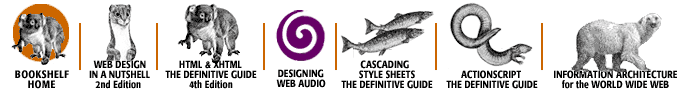
Copyright © 2002
O'Reilly & Associates, Inc.
All Rights Reserved.